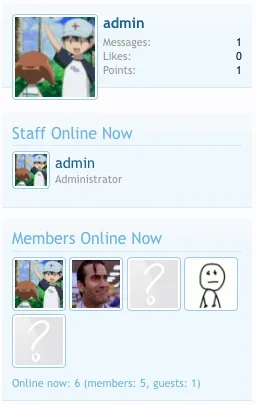Trombones13
Well-known member
I've tried figuring this out from the Make Staff Online with no name or title mod without any luck. I would like the Members Online Now sidebar box to show a grid of the avatars of users who are online (like in the mod above for staff), instead of their name. Any ideas on how that's possible would be greatly appreciated. Thanks! 
Hopefully this is my last question to pester you all with before I open. hahaha
Hopefully this is my last question to pester you all with before I open. hahaha