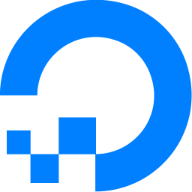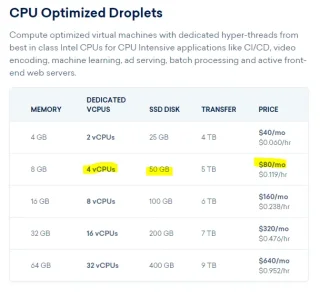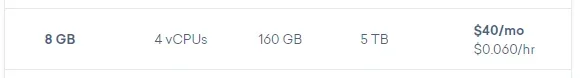My site had a spike this morning larger than normal (1000+ people as reported by google A). It begain to slow down and some pages it just said couldn't connect to the site.
Should this have happened for 4gb and 2 cpus on digital ocean VPS? The site didn't go offline, but I did update it to 8gb of ram, by the time the site came back online the spike was gone so couldn't test it.
On XF 2.1 and thought there was better guest caching? Or is there more I need to do to stop a spike of guests bringing down the site?
Should this have happened for 4gb and 2 cpus on digital ocean VPS? The site didn't go offline, but I did update it to 8gb of ram, by the time the site came back online the spike was gone so couldn't test it.
On XF 2.1 and thought there was better guest caching? Or is there more I need to do to stop a spike of guests bringing down the site?