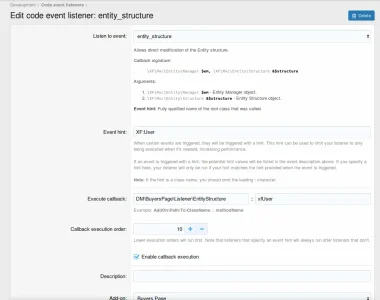abdfahim
Well-known member
I need to associate 30 additional information with each user which would be accessible from everywhere such as member's page, member's tooltip, below member's avatar in a thread_view - basically what custom user fields are meant to be.
But I also want all those values for all the members to be listed in a standalone portal page - i.e. I need a single query to extract all the data for all the users which is a bit tricky with xf_user_field_value table because of its unique structure (I have the query, but it's a bit complex).
Instead, if I define a new table with 30+1 columns (extra column for user_id), it would be a very easy and straightforward query to fetch all data for all users in the portal page. However, I am not sure how would I make them available everywhere like in the thread_view, members etc. I think somehow I have to modify the entity/structure somewhere.
Can the experts comment on my situation, please? Should I use the custom user field at the expanse of a complex query in the portal page, or define a new table at the expanse of somehow attaching that information to the user data. If the latter is better, how would I do that?
Thanks
But I also want all those values for all the members to be listed in a standalone portal page - i.e. I need a single query to extract all the data for all the users which is a bit tricky with xf_user_field_value table because of its unique structure (I have the query, but it's a bit complex).
Instead, if I define a new table with 30+1 columns (extra column for user_id), it would be a very easy and straightforward query to fetch all data for all users in the portal page. However, I am not sure how would I make them available everywhere like in the thread_view, members etc. I think somehow I have to modify the entity/structure somewhere.
Can the experts comment on my situation, please? Should I use the custom user field at the expanse of a complex query in the portal page, or define a new table at the expanse of somehow attaching that information to the user data. If the latter is better, how would I do that?
Thanks
Last edited: