You are using an out of date browser. It may not display this or other websites correctly.
You should upgrade or use an alternative browser.
You should upgrade or use an alternative browser.
XF 2.2 Share links show XF app?
- Thread starter Alvin63
- Start date
TPerry
Well-known member
PWA setup is dependent upon a few factors... the first is your site must be running inAssume PWA is to set an app for your own site though, rather than the XF site?
HTTPS mode.After that... you need to complete the entries in the setup location pertinent for your site(s).
It has zero to do with the XF site.
To get rid of that.. it's not an off/on switch.. you probably will have to edit a template or create a TMS entry.
The point is... if your site is not showing that PWA meets requirements... it's probably a bug... and may need to be reported as such.
TPerry
Well-known member
PWA has been there for awhile..... it is only recent on IOS that you see it and get push notifications.Thanks. So has it come with the recent upgrade to 2.2.13? Seems a bit much to have to edit a template to remove something that wasn't there before!
As for the prompt... you simply ignore it. Just because it's there doesn't mean that you have to use it.. but your users may choose to.
TPerry
Well-known member
It is NOT aThat is the issue. Why would my users want to download a Xenforo forums app when they are on one of my sites?
XenForo app... it's simply a different interface to the browser for your users... they don't see all the crap on the top/bottom of the screen like they normally would if using the browser.This is an example on my iPhone of using the PWA app.
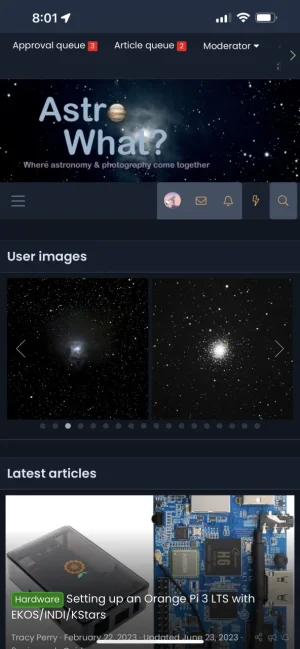
And this with the browser interface itself.
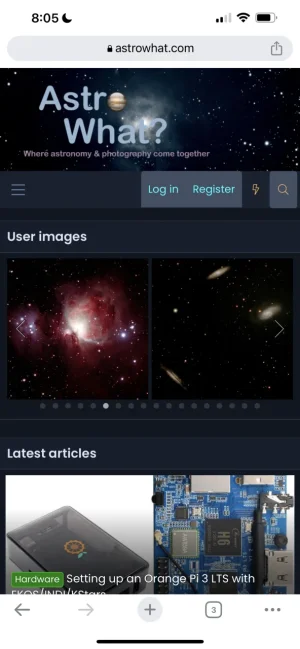
Notice how much cleaner the PWA interface is?
TPerry
Well-known member
No, it should NOT install aOh Ok. Well the "Install the app" link on the mobile menu definitely leads to installing the Xenforo app.
XenForo app...it simply creates a link on the "desktop" using PWA display formatting.See the Astro What? icon. That’s simply the PWA “link” that the iPhone installed.
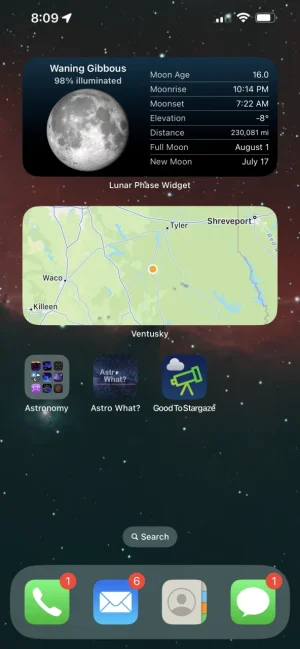
TPerry
Well-known member
BTW, on my Mac Mini, it actually also installed a link into my applications menu.
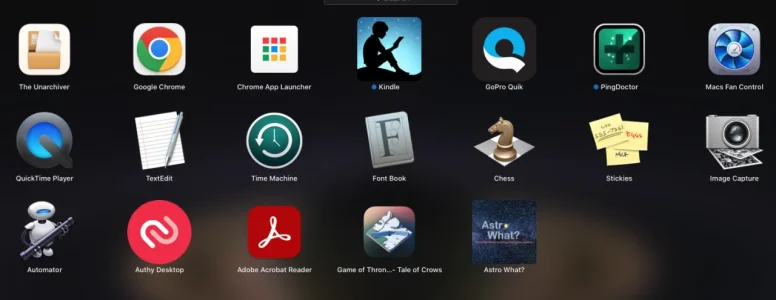
When I click on it, I get this
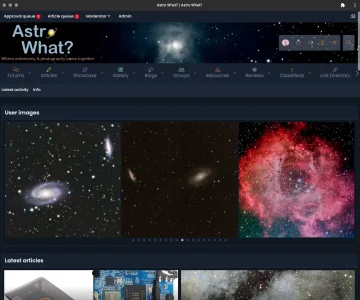
That's actually displayed in a
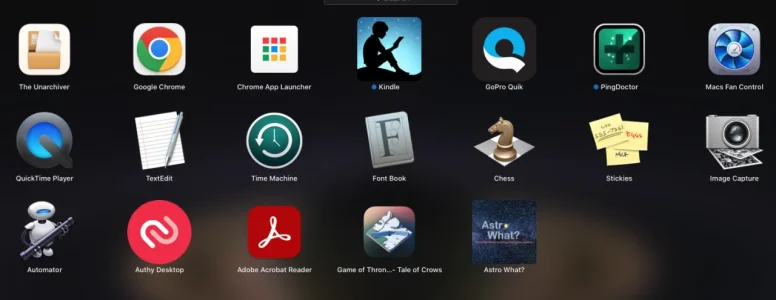
When I click on it, I get this
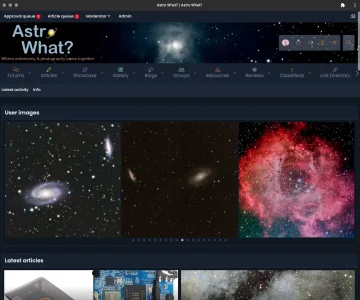
That's actually displayed in a
browser but you don't see all the browser baggage like an address bar, navigation arrows, menu or anything like that which you normally see in a regular browser incidence.Thanks. So you have an app for your forum. I don't have one and it says my board isn't ready for one. So is the Xenforo app the default one if you don't have an app to install (and the "Install the app" thing on mobile menu an updated thing in case you do have an app?
TPerry
Well-known member
No, I do NOT have anThanks. So you have an app for your forum. I don't have one and it says my board isn't ready for one. So is the Xenforo app the default one if you don't have an app to install (and the "Install the app" thing on mobile menu an updated thing in case you do have an app?
app for my forum... I simply have the PWA feature enabled. There is no "separate app" that gets installed.. it simply uses a different browser interface to display the content.If your setup is installing the XenForo URL when you select install.. then there is something wrong... either in your setup or a possible bug in the system. But if your site is not meeting requirements for PWA, it should not be prompting to install an app.. I suggest submitting a ticket.
Meanwhile, here is some "light" reading so you can learn what PWA is.
Progressive web apps | MDN
A progressive web app (PWA) is an app that's built using web platform technologies, but that provides a user experience like that of a platform-specific app.

Progressive web app - Wikipedia

Overview of Progressive Web Apps (PWAs) - Microsoft Edge Developer documentation
Progressive Web Apps (PWAs) run natively on Windows 10 or later. Here's everything you need to know about PWAs, as a web developer.
learn.microsoft.com
TPerry
Well-known member
If your site does not meet PWA requirements, but it is still prompting for that... as I modified my earlier post.. submit a ticket so that the developers can help. It should NOT be prompting users for your site to install the PWA app unless your site meets all the requirements.Thanks for the links. All new to me, this PWA app stuff!
PWA is a VERY nice feature to use.. so I encourage you to get your site capable for it. It eliminates actually having to pay someone for a dedicated app or use something like TapACrap (TapATalk) that is limited on what interactions your users see between it and the actual site.
Thanks. I've just been through the PWA settings and updated them and it now shows as meeting the requirements. Some things weren't filled in and icons needed uploading. I noticed that the "Board Meta Description" was a default "Community platform by Xenforo" So changed that. Maybe that will do the trick? Says it can take 24 hours for changes to show.
I don't really understand the whole PWA thing despite the links but if it acts like an app it could be useful.
I don't really understand the whole PWA thing despite the links but if it acts like an app it could be useful.
TPerry
Well-known member
Unless you have custom icons that are maskable.. don't select it. It basically means that they are "adaptive".
As for Pinterest... it works fine for me.
As for Pinterest... it works fine for me.
Ricsca
Well-known member
Appearance > Styles > Your style > Style proprietis
Modife url: Metadata logo URL
By default that url refers to that xenforo image and so when you try to share a post on social it shows you that...
I don't understand why there is that image set by default that has nothing to do with it...
Modife url: Metadata logo URL
By default that url refers to that xenforo image and so when you try to share a post on social it shows you that...
I don't understand why there is that image set by default that has nothing to do with it...
TPerry
Well-known member
And there are better ways to address it.. especially if what you are sharing has images in the first post.Modife url: Metadata logo URL

Astro What? Forum
Astro What? Forum. 3 likes. This is the Astro What? forum FaceBook page. We are a forum for discussion about astrophotography and astronomy. We welcome all from the level of beginner to expert....
 www.facebook.com
www.facebook.com
See, the "shares" look a lot better than simply having a logo shoved in there.
The PWA icon (for the second time) has NOTHING to do with the Metadata image unless you specifically set them as the same.
Last edited:
I've made my icons maskable now and ticked the box. There's a link under the "maskable" info in PWA board settings - that shows you if they're maskable or not and what to change to make them maskable. No change on the mobile menu as yet - "Install the app" still leads to the Xenforo app. But it did say it could take 24 hours to change.
Similar threads
- Replies
- 3
- Views
- 124
- Question
- Replies
- 2
- Views
- 515
- Replies
- 5
- Views
- 4K
- Replies
- 1
- Views
- 399
- Replies
- 0
- Views
- 687