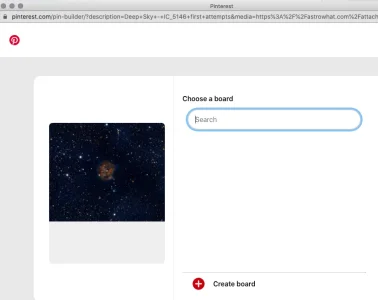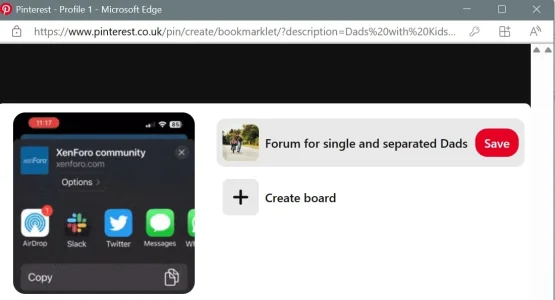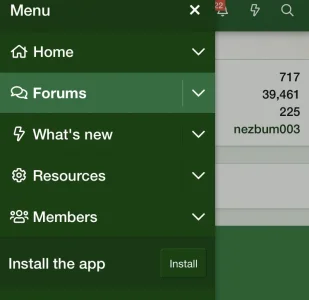You are using an out of date browser. It may not display this or other websites correctly.
You should upgrade or use an alternative browser.
You should upgrade or use an alternative browser.
XF 2.2 Share links show XF app?
- Thread starter Alvin63
- Start date
TPerry
Well-known member
Or if you prefer if the first post has an image attached to it and to use that...

 xenforo.com
xenforo.com

[JoyFreak] Open Graph Image
This is a XenForo 2 add-on that allows you to control how threads are displayed when shared on social media. Setup: Once installed, select the nodes you want this add-on enabled for via options. Additional information: When creating a new post...
This is what I mean. If I click on the Pinterest share logo, it opens up the Pinterest account I set up and shows this as the thing to share. It does it on some of the other share apps as well. This is just a screenshot of the first bit, but it's interactive and changes to show various different XF things - like how to download the XF app. It actually then appears in the Pinterest account as an uploaded Pin on the board.
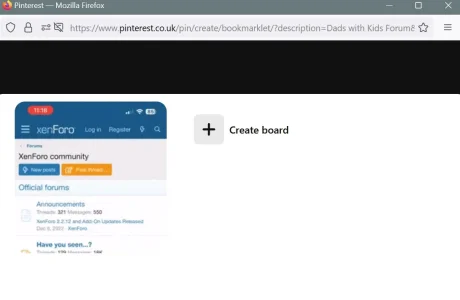
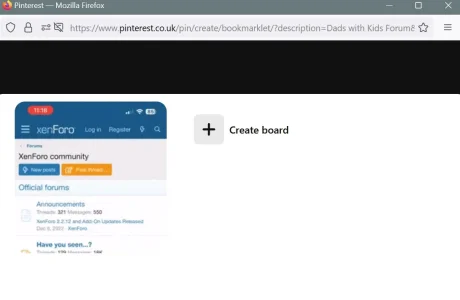
TPerry
Well-known member
If you look closely.. the URLS are different for the Pinterest in mine and yours... you may have a browser add-on interfering or something similar. Try it in another browser.. mine shows asI don't think I have any add-ons extending the sharing. I have three forums and it does the same on all of them. Assumed I need to set something up re sharing icons.
pin-builder and yours shows as a pin/create/bookmark.TPerry
Well-known member
Errr... there is no "XF interactive app thing" as far as I know... you have a PWA app that you can use (ACP->Setup)... but sharing links is dependent on having an account with that service.. and if you have any browser add-ons (or apps installed that interfere like on a phone) it could change the browser behavior... ergo why I suggested you try with a browser you don't normally use and that has no "extensions" enabled.Where in my site, is the XF interactive app thing located?!
TPerry
Well-known member
That's the PWA app it's prompting you to install... set up where I linked to earlier. You don't want it prompted for your users to install.. disable it."Install the app". Where did that come from?
Thats' more a phone OS specific issue... you should be able to tell it to ignore that prompt.
TPerry
Well-known member
That's the normal PWA install prompt. If your system is set up correctly, it should simply link to your site in a PWA mode.It looks like there's an app for the site, but it leads to a Xenforo app download.
Looked up Set up PWA and nothing there except a red banner saying your board does not meet the requirements to be an installable progressive web app.That's the PWA app it's prompting you to install... set up where I linked to earlier.
Thats' more a phone OS specific issue... you should be able to tell it to ignore that prom
I need to check if that "Install the app" appears on other peoples phones as well.
The sharing links I was doing on desktop and get this advert for the Xenforo app as well.
TPerry
Well-known member
This may be a bug then... as it (to me) should only prompt for theLooked up Set up PWA and nothing there except a red banner saying your board does not meet the requirements to be an installable progressive web app.
install app if PWA mode is correctly enabled and you see this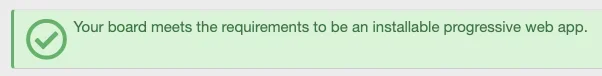
Has ZERO to do with the PWAyou have to set the opengraph image (check that it is correct in all themes) because by default xf has that gif which by the way has nothing to do with it.
Install App prompt.In fact, there are two places to upload images to use for the
Icon for the PWA link that is installed on the desktops and mobile devices.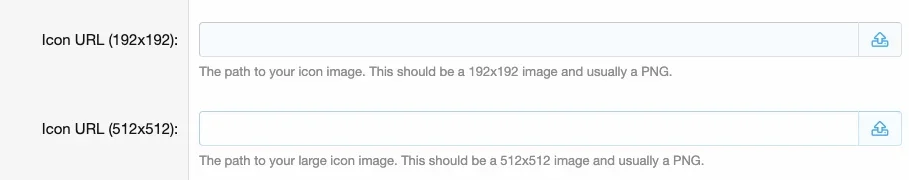
Thanks. So setting an opengraph image will get rid of it? It's really annoying. So it's a XF gif? Where does it come from - if that's not a stupid question?you have to set the opengraph image (check that it is correct in all themes) because by default xf has that gif which by the way has nothing to do with it.
Assume PWA is to set an app for your own site though, rather than the XF site?This may be a bug then... as it (to me) should only prompt for theinstall appif PWA mode is correctly enabled and you see this
View attachment 288007
Has ZERO to do with the PWAInstall Appprompt.
In fact, there are two places to upload images to use for theIconthat is installed on the desktops and mobile devices.
Similar threads
- Question
- Replies
- 2
- Views
- 506
- Replies
- 5
- Views
- 4K
- Replies
- 1
- Views
- 389
- Replies
- 0
- Views
- 687
- Replies
- 3
- Views
- 918