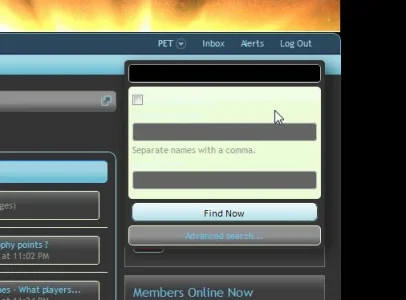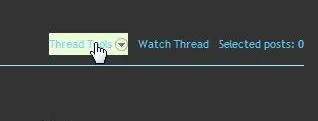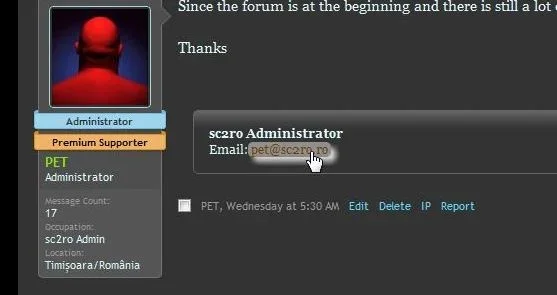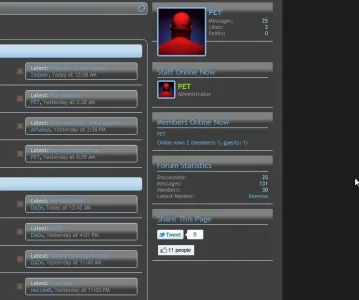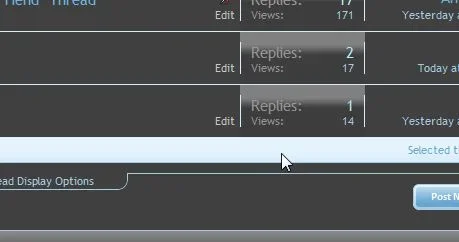PET
Member
Hello,
I have several questions.
What's the CSS file for:
- if you click in the upper right on SEARCH. YOu get a pop-up. On xenforo is light blue. On my forun is light yellow. I'm not sure exactly why. I have no light yellow in my color palete.
- on text boxes like "title", that search box where you type in general... it's automatically yellow when you are writing on it. How can I change that light yellow?
How can I put a image on user-title. I want an image saying "administrator" on my profile.
I saw a video that Kyer did and he can add more info to "postbit". Like post numbers, location, etc. WHere can I do this?
Thanks
I have several questions.
What's the CSS file for:
- if you click in the upper right on SEARCH. YOu get a pop-up. On xenforo is light blue. On my forun is light yellow. I'm not sure exactly why. I have no light yellow in my color palete.
- on text boxes like "title", that search box where you type in general... it's automatically yellow when you are writing on it. How can I change that light yellow?
How can I put a image on user-title. I want an image saying "administrator" on my profile.
I saw a video that Kyer did and he can add more info to "postbit". Like post numbers, location, etc. WHere can I do this?
Thanks