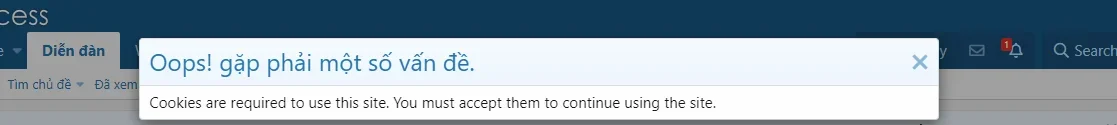Dakis
Well-known member
I have a couple of problems that seem to have to do with sessions or cookies or something: in my admin panel it keeps logging me out after a couple of pages, and also trying to change your avatar it throws an error: "Oops! We ran into some problems. Cookies are required to use this site. You must accept them to continue using the site."
I am running php 7.3.12 and nginx 1.17.6.
I have cookie prefix, path and domain defined in my config.php, what else can I do to figure this out?
I have no rules on CloudFlare, and I also tried to disable cache for the admin panel there, which didn't work either.
Any ideas?
I am running php 7.3.12 and nginx 1.17.6.
I have cookie prefix, path and domain defined in my config.php, what else can I do to figure this out?
I have no rules on CloudFlare, and I also tried to disable cache for the admin panel there, which didn't work either.
Any ideas?