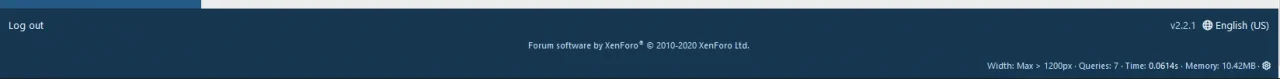Joe Link
Well-known member
- Affected version
- 2.2.1
Bear with me, I'm not entirely sure what I'm talking about 
Our dev site is password protected per the XF terms. In Chrome and Edge, it looks like XF is caching the service_worker.js, preventing the display of the authentication prompt. Not a huge issue on our dev site as I know how to clear it, but I know some XF users run their entire sites behind HTTP auth.
If I open DevTools > Application, unregister service_worker.js, then refresh the prompt is shown as intended. I did some searching on Google and it looks like this is a known issue, which may be resolved by implementing something like this.
Our dev site is password protected per the XF terms. In Chrome and Edge, it looks like XF is caching the service_worker.js, preventing the display of the authentication prompt. Not a huge issue on our dev site as I know how to clear it, but I know some XF users run their entire sites behind HTTP auth.
If I open DevTools > Application, unregister service_worker.js, then refresh the prompt is shown as intended. I did some searching on Google and it looks like this is a known issue, which may be resolved by implementing something like this.