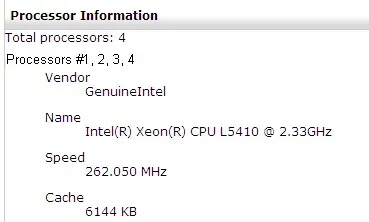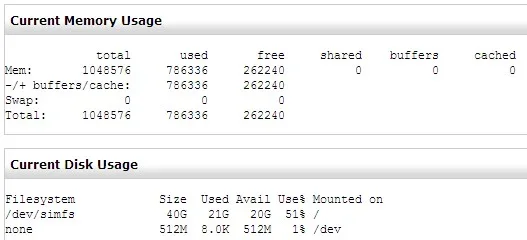FredC
Well-known member
I have no idea what im really talking about here but ill do my best anyway..
My current host is ok on the support side and the price is reasonable But im in need of more resources.. to be specific im short on RAM. (i think) I keep getting errors along the lines of "out of memory at bla bla bla tried to allocate bla bla bla but couldnt" or something along those lines.. When that happens i cant even log into my WHM Control Panel.. I am currently on a single core processor. (heard that was also "Stupid") what do i know? Im clueless on these things.
Current Specs:
Fully Managed
SAS RAID-10 Disk Space 60GB
Guaranteed Memory (RAM) 1.5GB
Premium Bandwidth 1500GB
CPU Cores 1 Core
IP Addresses 2 IP
I also have Cpanel installed..
im paying about $65.00 a month..
3 sites on this server totaling about 200avg to 300max concurrent users.. (1 vB4 suite 2 XF forums)
So the question here is where can i go for the same price fully managed with more resources (mainly RAM) and good support..
Did i miss anything?? im a total rookie when it comes to Servers..
My current host is ok on the support side and the price is reasonable But im in need of more resources.. to be specific im short on RAM. (i think) I keep getting errors along the lines of "out of memory at bla bla bla tried to allocate bla bla bla but couldnt" or something along those lines.. When that happens i cant even log into my WHM Control Panel.. I am currently on a single core processor. (heard that was also "Stupid") what do i know? Im clueless on these things.
Current Specs:
Fully Managed
SAS RAID-10 Disk Space 60GB
Guaranteed Memory (RAM) 1.5GB
Premium Bandwidth 1500GB
CPU Cores 1 Core
IP Addresses 2 IP
I also have Cpanel installed..
im paying about $65.00 a month..
3 sites on this server totaling about 200avg to 300max concurrent users.. (1 vB4 suite 2 XF forums)
So the question here is where can i go for the same price fully managed with more resources (mainly RAM) and good support..
Did i miss anything?? im a total rookie when it comes to Servers..