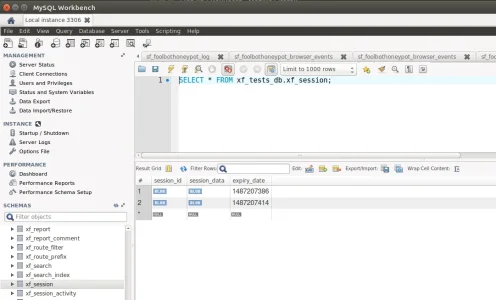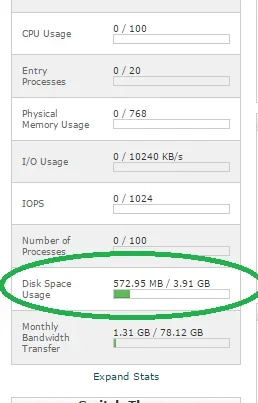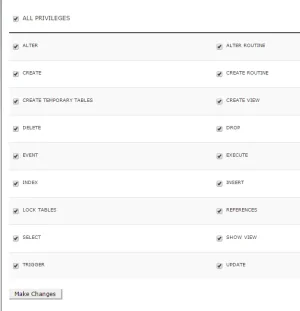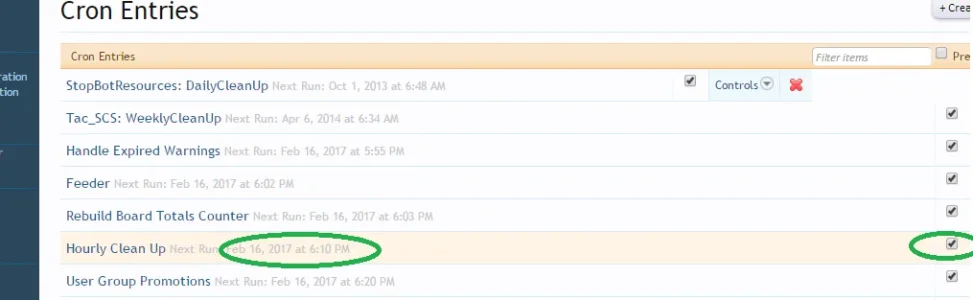All of a sudden we are having this error:
Server Error
Mysqli prepare error: INSERT command denied to user 'zendart'@'184.168.46.70' for table 'xf_session'
Server Error
Mysqli prepare error: INSERT command denied to user 'zendart'@'184.168.46.70' for table 'xf_session'
- Zend_Db_Statement_Mysqli->_prepare() in Zend/Db/Statement.php at line 115
- Zend_Db_Statement->__construct() in Zend/Db/Adapter/Mysqli.php at line 381
- Zend_Db_Adapter_Mysqli->prepare() in Zend/Db/Adapter/Abstract.php at line 478
- Zend_Db_Adapter_Abstract->query() in Zend/Db/Adapter/Abstract.php at line 574
- Zend_Db_Adapter_Abstract->insert() in XenForo/Session.php at line 855
- XenForo_Session->saveSessionToSource() in XenForo/Session.php at line 573
- XenForo_Session->save() in XenForo/Controller.php at line 414
- XenForo_Controller->updateSession() in XenForo/Controller.php at line 358
- XenForo_Controller->postDispatch() in XenForo/FrontController.php at line 358
- XenForo_FrontController->dispatch() in XenForo/FrontController.php at line 134
- XenForo_FrontController->run() in /home/content/33/8436533/html/index.php at line 13