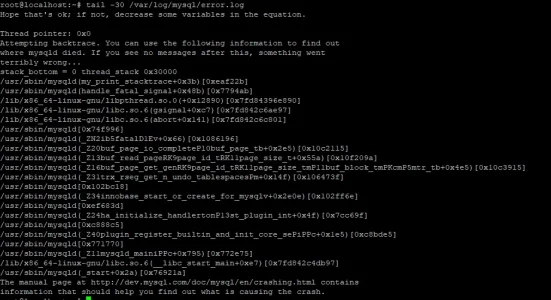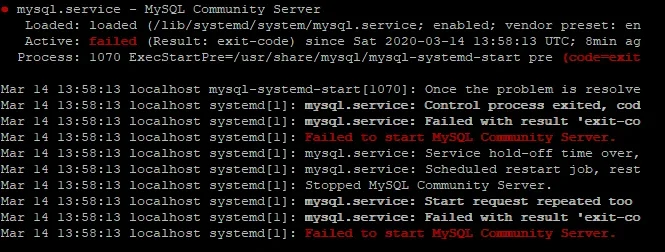muhammed jassim
Member
So this all started with a complaint from our host, Linode that our server's CPU usage is high and its affecting other resources on their machine. Our site went too slow, it used to take at least a minute to load.
We tried to diagnose the issue but no improvement. So we created a new instance and set-up everything from scratch i.e. new Xenforo installation, and imported our DB.
Now we are facing strange behavior.
Sometimes the website loads normal but other times these errors alternatively appear:
Our current Linode plan has RAM of 8GB.
Can you please help us finding the underlying issue?
We tried to diagnose the issue but no improvement. So we created a new instance and set-up everything from scratch i.e. new Xenforo installation, and imported our DB.
Now we are facing strange behavior.
Sometimes the website loads normal but other times these errors alternatively appear:
(when we check the page source of this error it says "no such file or directory" and sometimes it says "resources currently unavailable" )"An unexpected database error occurred. Please try again later. "
Apache error log has the following error:An exception occurred: Mysqli prepare error: MySQL server has gone away in /var/www/html/urdumajlis.net/public_html/library/Zend/Db/Statement/Mysqli.php on line 77
Zend_Db_Statement_Mysqli->_prepare() in Zend/Db/Statement.php at line 115
Zend_Db_Statement->__construct() in Zend/Db/Adapter/Mysqli.php at line 381
Zend_Db_Adapter_Mysqli->prepare() in Zend/Db/Adapter/Abstract.php at line 478
Zend_Db_Adapter_Abstract->query() in Zend/Db/Adapter/Abstract.php at line 808
Zend_Db_Adapter_Abstract->fetchPairs() in XenForo/Template/Public.php at line 130
XenForo_Template_Public->_getTemplatesFromDataSource() in XenForo/Template/Abstract.php at line 586
XenForo_Template_Abstract->_loadTemplates() in XenForo/Template/Abstract.php at line 570
XenForo_Template_Abstract->_loadTemplate() in XenForo/Template/Abstract.php at line 189
XenForo_Template_Abstract->render() in XenForo/Template/Public.php at line 110
XenForo_Template_Public->render() in XenForo/ViewRenderer/HtmlPublic.php at line 140
XenForo_ViewRenderer_HtmlPublic->renderContainer() in XenForo/FrontController.php at line 662
XenForo_FrontController->renderView() in XenForo/FrontController.php at line 176
XenForo_FrontController->run() in /var/www/html/urdumajlis.net/public_html/index.php at line 13
mmap() failed: [12] Cannot allocate memory
Our current Linode plan has RAM of 8GB.
Can you please help us finding the underlying issue?