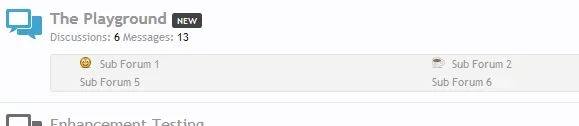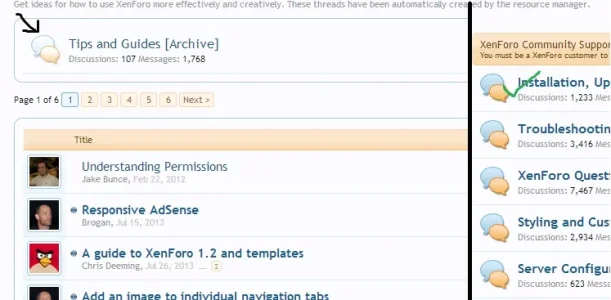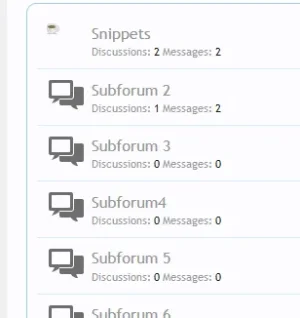JayX
Active member
I wanted separate icons for each individual node, so was using the following in extra.css;
However, this doesn't work for sub-forums / the children of a node. Is there a simple tweak to the code I can make when adding an icon for the children of a node, or is that something a lot more complex?
Code:
.node .node_1 .forumNodeInfo .nodeIcon, .node .node_7 .categoryForumNodeInfo .nodeIcon,
.node .node_1 .forumNodeInfo.unread .nodeIcon, .node .node_7 .categoryForumNodeInfo.unread .nodeIcon {
background-image: url("..."); background-position: 0px 0px;
}However, this doesn't work for sub-forums / the children of a node. Is there a simple tweak to the code I can make when adding an icon for the children of a node, or is that something a lot more complex?