Andrew
Well-known member
*Problem Solved and Fixed by Shadab - Thanks, Andrew*
Some time yesterday, my seo started to mess up and now the forum list doesn't show. I updated 2 of my 5 mods and added more content to them. I doubt the updates to them broke my seo layout but now the forums list isn't showing up.
Mywebsite: http://www.ultimategamingcentre.com/community/portal/
My "original forum list(node) page: www.domain.com/community/forum/
Forum node list page now: www.domain.com/community/ (shows blank white page)
All the threads still work fine, my mods work correctly, and my server is running great. I am clueless where everything went wrong.
Edit: Some forum nodes are redirecting wrong also (with the white page problem).
Mods i use:
The Happy Place = 2.0.1
[8wayRun.Com] XenCarta (Wiki) = 1.2.3
[8wayRun.Com] XenMedio (Media) = 1.2.2
[8wayRun.Com] XenPorta (Portal) = 1.2.4
[8wayRun.Com] Random header script
XenForo 1.0.0 Release Candidate 2 (not a mod but i list it anyway)
Styles:
Flexile Dark and White by Eric
Here are my SEO settings:
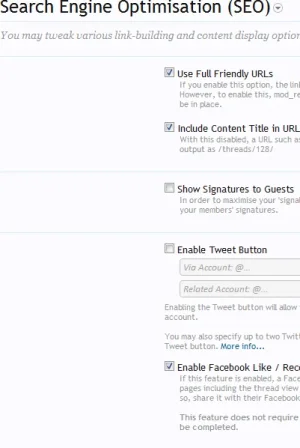
Here is my .htaccess file:
My forums are not placed in the root directory because I wan't to keep that open for other software. Currently its a place holder for: http://www.ultimategamingcentre.com/ which has a little into video and some information about our gaming clan. So before it gets asked or suggested, I have absolutely no plans on moving XF to my root.
Let me know if you need any more information as I am clueless as to what went wrong.
I appreciate all the help I can get. Seriously thank you!
Sincerely,
Andrew
Some time yesterday, my seo started to mess up and now the forum list doesn't show. I updated 2 of my 5 mods and added more content to them. I doubt the updates to them broke my seo layout but now the forums list isn't showing up.
Mywebsite: http://www.ultimategamingcentre.com/community/portal/
My "original forum list(node) page: www.domain.com/community/forum/
Forum node list page now: www.domain.com/community/ (shows blank white page)
All the threads still work fine, my mods work correctly, and my server is running great. I am clueless where everything went wrong.
Edit: Some forum nodes are redirecting wrong also (with the white page problem).
Mods i use:
The Happy Place = 2.0.1
[8wayRun.Com] XenCarta (Wiki) = 1.2.3
[8wayRun.Com] XenMedio (Media) = 1.2.2
[8wayRun.Com] XenPorta (Portal) = 1.2.4
[8wayRun.Com] Random header script
XenForo 1.0.0 Release Candidate 2 (not a mod but i list it anyway)
Styles:
Flexile Dark and White by Eric
Here are my SEO settings:
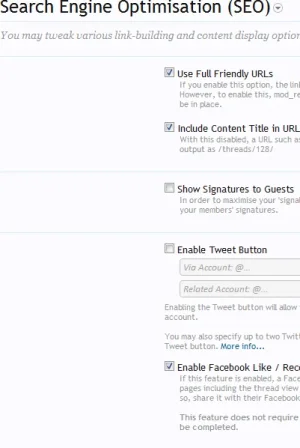
Here is my .htaccess file:
Code:
# Mod_security can interfere with uploading of content such as attachments. If you
# cannot attach files, remove the "#" from the lines below.
#<IfModule mod_security.c>
# SecFilterEngine Off
# SecFilterScanPOST Off
#</IfModule>
<IfModule mod_rewrite.c>
RewriteEngine On
# If you are having problems with the rewrite rules, remove the "#" from the
# line that begins "RewriteBase" below. You will also have to change the path
# of the rewrite to reflect the path to your XenForo installation.
RewriteBase /community
RewriteCond %{REQUEST_FILENAME} -f [OR]
RewriteCond %{REQUEST_FILENAME} -l [OR]
RewriteCond %{REQUEST_FILENAME} -d
RewriteRule ^.*$ - [NC,L]
RewriteRule ^(data|js|styles|install) - [NC,L]
RewriteRule ^.*$ index.php [NC,L]
</IfModule>My forums are not placed in the root directory because I wan't to keep that open for other software. Currently its a place holder for: http://www.ultimategamingcentre.com/ which has a little into video and some information about our gaming clan. So before it gets asked or suggested, I have absolutely no plans on moving XF to my root.
Let me know if you need any more information as I am clueless as to what went wrong.
I appreciate all the help I can get. Seriously thank you!
Sincerely,
Andrew