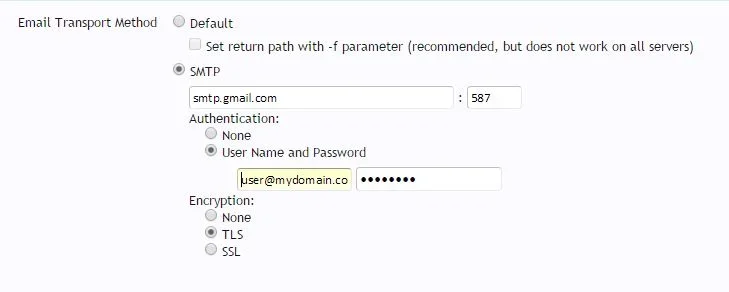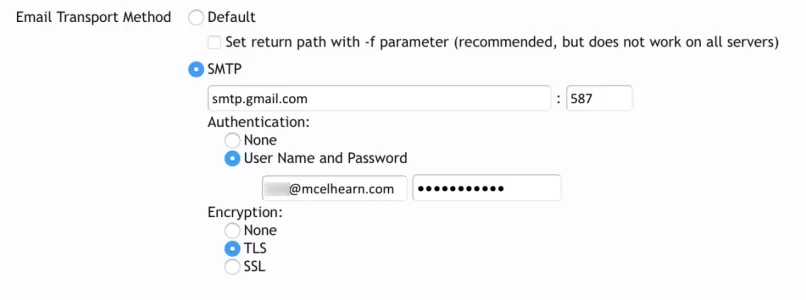My email account works fine with Google.
Attached is a screenshot of my settings.
And here is the log from one of the error messages:
#0 /home/mcelsijw/public_html/forum/library/Zend/Mail/Protocol/Smtp.php(167): Zend_Mail_Protocol_Abstract->_connect('tcp://smtp.gmai...')
#1 /home/mcelsijw/public_html/forum/library/Zend/Mail/Transport/Smtp.php(216): Zend_Mail_Protocol_Smtp->connect()
#2 /home/mcelsijw/public_html/forum/library/Zend/Mail/Transport/Abstract.php(348): Zend_Mail_Transport_Smtp->_sendMail()
#3 /home/mcelsijw/public_html/forum/library/Zend/Mail.php(1194): Zend_Mail_Transport_Abstract->send(Object(Zend_Mail))
#4 /home/mcelsijw/public_html/forum/library/XenForo/Mail.php(175): Zend_Mail->send(Object(Zend_Mail_Transport_Smtp))
#5 /home/mcelsijw/public_html/forum/library/XenForo/ControllerPublic/Misc.php(217): XenForo_Mail->sendMail(Object(Zend_Mail))
#6 /home/mcelsijw/public_html/forum/library/XenForo/FrontController.php(351): XenForo_ControllerPublic_Misc->actionContact()
#7 /home/mcelsijw/public_html/forum/library/XenForo/FrontController.php(134): XenForo_FrontController->dispatch(Object(XenForo_RouteMatch))
#8 /home/mcelsijw/public_html/forum/index.php(13): XenForo_FrontController->run()
#9 {main}
Request State
array(3) {
["url"] => string(39) "
http://forum.mcelhearn.com/misc/contact"
["_GET"] => array(0) {
}
["_POST"] => array(7) {
["subject"] => string(4) "Test"
["message"] => string(4) "test"
["_xfToken"] => string(8) "********"
["redirect"] => string(27) "
http://forum.mcelhearn.com/"
["_xfRequestUri"] => string(1) "/"
["_xfNoRedirect"] => string(1) "1"
["_xfResponseType"] => string(4) "json"
}
}