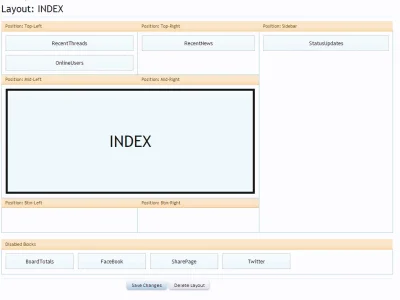The1LT
Member
Hi guys,
I've been searching around for a way to add dual sidebars on my main forum list. Mostly I keep coming across posts like this one:
http://xenforo.com/community/threads/how-to-add-a-sidebar-to-the-left.45538/
which describe how to move the existing sidebar from the right hand side to the left hand side but not really what I'm after.
I would like to keep my right hand sidebar where it is and add a second sidebar on the left hand side of my main forum area where I could populate it with more widgets.
I tried duplicating the sidebar code in the forum_list template and changing the css to float it on the opposite side but no joy. I'm fairly new at this, so just kind of trying things here and there with little success so far.
If anyone's got any pointers would be much appreciated.
Ross
I've been searching around for a way to add dual sidebars on my main forum list. Mostly I keep coming across posts like this one:
http://xenforo.com/community/threads/how-to-add-a-sidebar-to-the-left.45538/
which describe how to move the existing sidebar from the right hand side to the left hand side but not really what I'm after.
I would like to keep my right hand sidebar where it is and add a second sidebar on the left hand side of my main forum area where I could populate it with more widgets.
I tried duplicating the sidebar code in the forum_list template and changing the css to float it on the opposite side but no joy. I'm fairly new at this, so just kind of trying things here and there with little success so far.
If anyone's got any pointers would be much appreciated.
Ross