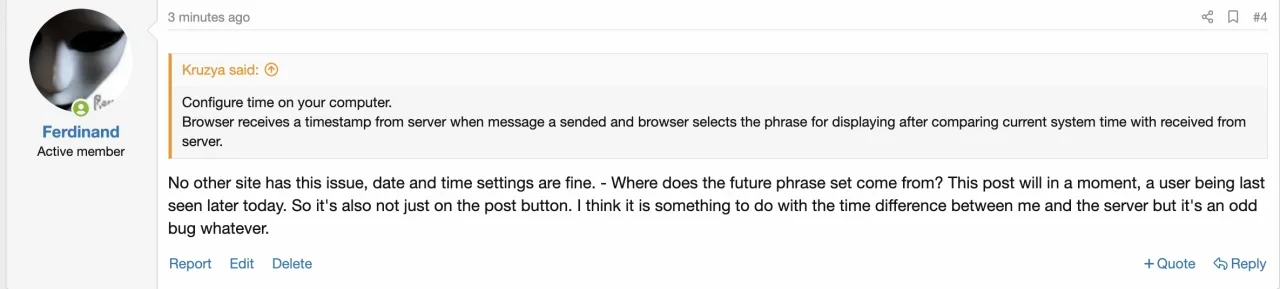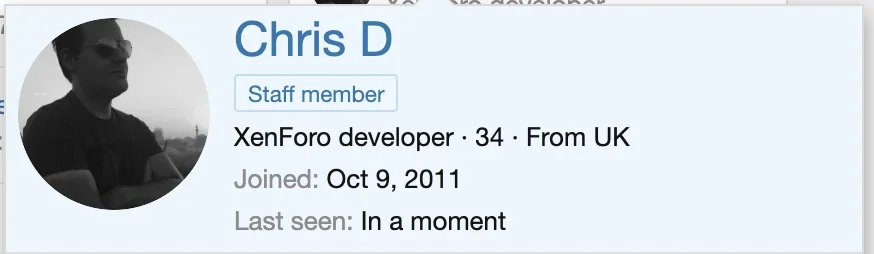Ferdinand
Well-known member
- Affected version
- 2
So this is the second time I've had a timestamp for a future date/time. Is this because I am in a different location to the Xenforo servers? Is there a way to make it show local time based on ISP IP like gig job sites showing your local time and the message posters.
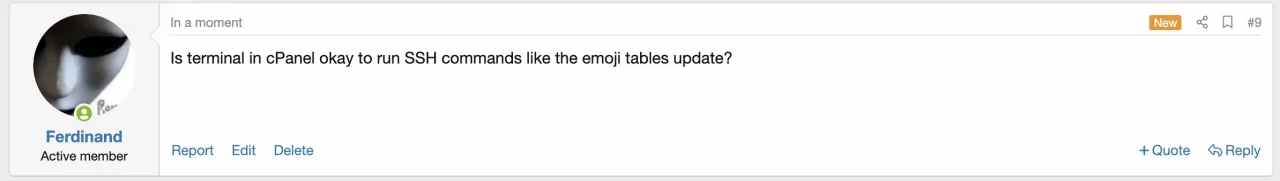
So it should read a moment ago here instead of in a moment? I'm not even sure where these phrases come from.
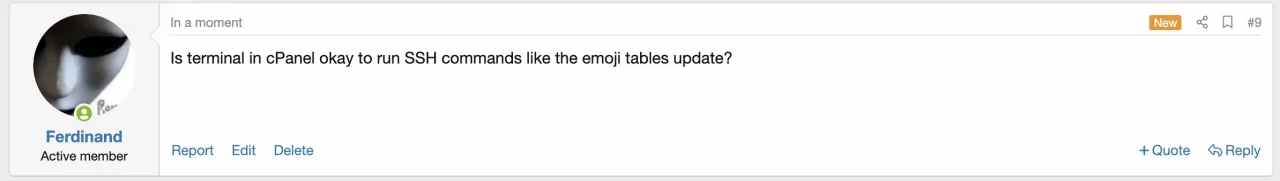
So it should read a moment ago here instead of in a moment? I'm not even sure where these phrases come from.
Last edited: