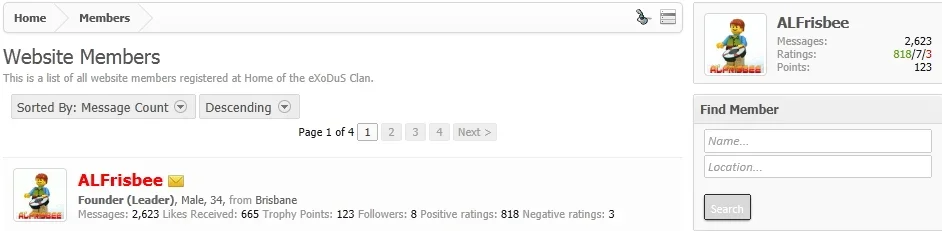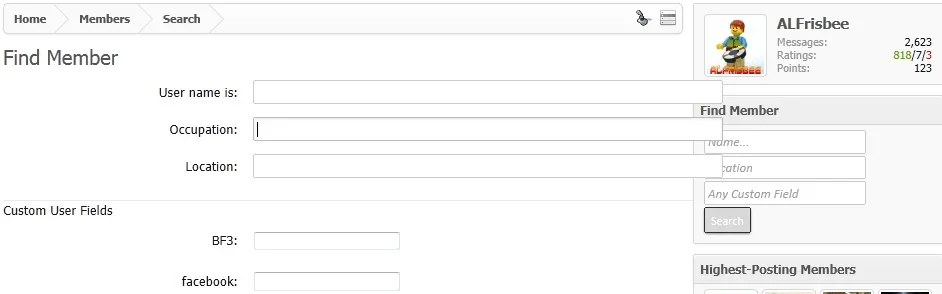ALFrisbee
Active member
Ah of course, thx MOZ & Akinak, tis now working! (and yes MOZ, I had read your technical section of your add-on, yours has been working nicely since I installed).
Akinak, are there any templates I need to edit apart from 'member_list_sort'?
And am I right in assuming that the 'Any Custom Field' is just a placeholder, and we should edit the code to remove that and/or change it to search for other things?
Some friendly feedback/suggestions for next version:
* Keep the field labels consistent, e.g. Name has '...' after it, Location does not
* When performing a search, the results return in a list on the left, but if there's more than fit on the page, as soon as you hit the 'Next' button to go to the next page of members, it ignores the custom search and just displays members based on the sort criteria (perhaps this is specific to people using the 'Member List Manager'?
* It would be useful to have some kind of heading/display showing what the search criteria was, above the list of returned members
Great work though Akinak, very useful add-on!
Akinak, are there any templates I need to edit apart from 'member_list_sort'?
And am I right in assuming that the 'Any Custom Field' is just a placeholder, and we should edit the code to remove that and/or change it to search for other things?
Some friendly feedback/suggestions for next version:
* Keep the field labels consistent, e.g. Name has '...' after it, Location does not
* When performing a search, the results return in a list on the left, but if there's more than fit on the page, as soon as you hit the 'Next' button to go to the next page of members, it ignores the custom search and just displays members based on the sort criteria (perhaps this is specific to people using the 'Member List Manager'?
* It would be useful to have some kind of heading/display showing what the search criteria was, above the list of returned members
Great work though Akinak, very useful add-on!