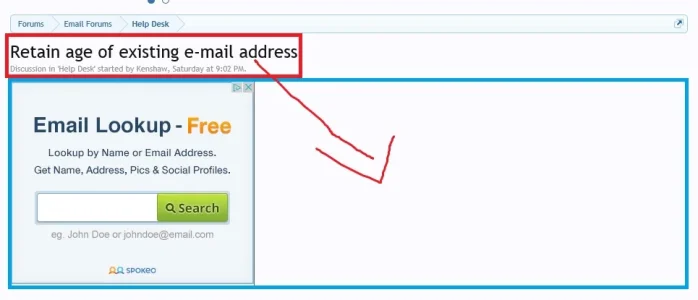popowich
Active member
Hello,
What's the name of the template equivalent to vB's SHOWTHREAD?
Scratch some of the adsense specific questions earlier, I'm having a more general problem.
It appears that width > 483 is the magic trigger between say an iPhone4 vs. desktop display (well, anything else) decission making.
Is there a clean way to do:
if (width > 483) { code; } else { other code; }
I'm trying to do soemthing like that while working with regular HTML.
It appears that I might need to wrap any HTML I'm working on inside some js?
Hopefully I'll be more up to speed in Xenforo'isms sooner than later.
Thanks again!
What's the name of the template equivalent to vB's SHOWTHREAD?
Scratch some of the adsense specific questions earlier, I'm having a more general problem.
It appears that width > 483 is the magic trigger between say an iPhone4 vs. desktop display (well, anything else) decission making.
Is there a clean way to do:
if (width > 483) { code; } else { other code; }
I'm trying to do soemthing like that while working with regular HTML.
It appears that I might need to wrap any HTML I'm working on inside some js?
Hopefully I'll be more up to speed in Xenforo'isms sooner than later.
Thanks again!