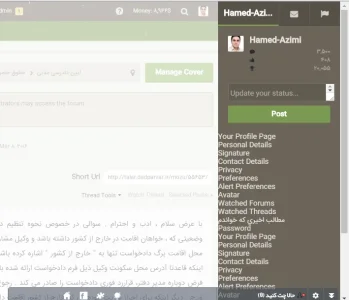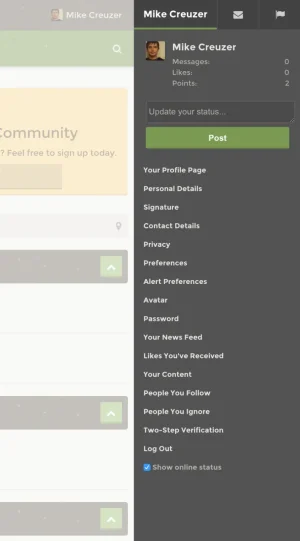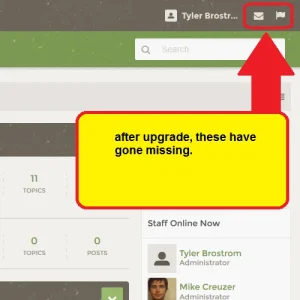Dadparvar
Well-known member
We use all IE and FF and Chrome and Edge.Which browser are you using?
Never tested on others, but also no report from users during this long time of using it.
(Maybe it wxist. But we didn't see it yet. But the style has some other bugs that I reported, and still waiting for update)