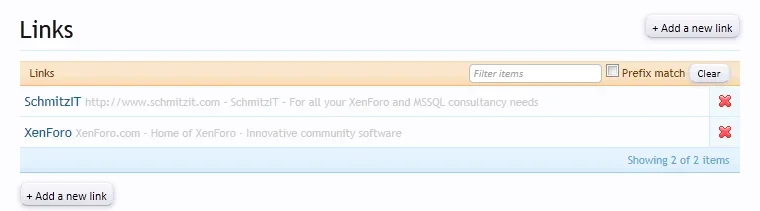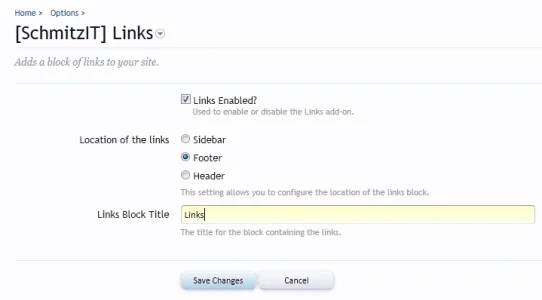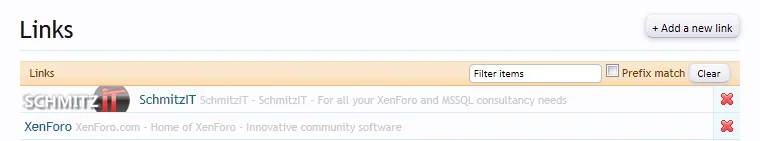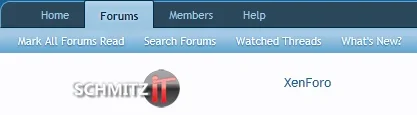SchmitzIT
Well-known member
[SchmitzIT] Links hopes to provide you with an easy way to incorporate an area with links into your site.
Featuring a AdminCP option panel to switch the add-on on and off, and configure where the links will show, as well as an easy-to-use interface to add or remove additional links, things could not be made more easy.
Install:
There currently are four positions defined:
You will notice that a link to SchmitzIT will be added by the default installation. If you appreciate the add-on, feel free to leave it in place as a thank-you note. Alternatively, if you would prefer not to have the link and still show some support, a Paypal donation of 5 USD (or more, of course. I'd never advise you not to rewrite your will and leave everything of value that you own to me) would be most welcome at peter at schmitzit dot com. I did not add code to protect the link in any way, nor will the mod stop working, or cousin Vinny be sent to your place to see if he can convince you to see our side of the story if you remove it.
Credits:
I would like to thank Dismounted, whose XenMoods add-on allowed me to figure where to put what and how, to make this add-on work, Laphroaig for making great whisky, Runrig and the Foo Fighters for their music which was playing while working, and Kier, Mike and Ashley for providing us with XenForo. Oh, and add my wife in there somewhere, too. Not sure what she did, but I bet I'll be in for it if I do not add her to the list.
Planned future features:
Featuring a AdminCP option panel to switch the add-on on and off, and configure where the links will show, as well as an easy-to-use interface to add or remove additional links, things could not be made more easy.
Install:
- Upload the contents of the upload folder into your forum root.
- Import addon-SchmitzIT_Links.xml file in your admincp under Home -> Install Add-on.
- Go to Home -> Options -> Options -> [SchmitzIT] Links, turn on the add-on, select where you want it placed, and optionally specify a title. For header and footer settings, the title will not matter, but it will be picked up as the title name for the Sidebar module.
- Under Home -> Options -> [SchmitzIT] Links, you can add or remove addtional links. Please note enabling the add-on is done in Options, whereas adding links is available directly from the initial AdminCP Home menu (in the left-sidebar).
There currently are four positions defined:
- Header - This is NOT in the actual header, but uses the hook 'page_container_notices', which means it will show between the header and the top-breadcrumb (see example above).
- Footer - This is NOT in the actual footer, but below the bottom breadcrumb. "Footer" is the default. Why? Because I think footers deserve a little love, too.
- Sidebar - Well, this actually *is* in the sidebar. The links will show up at the very bottom.
You will notice that a link to SchmitzIT will be added by the default installation. If you appreciate the add-on, feel free to leave it in place as a thank-you note. Alternatively, if you would prefer not to have the link and still show some support, a Paypal donation of 5 USD (or more, of course. I'd never advise you not to rewrite your will and leave everything of value that you own to me) would be most welcome at peter at schmitzit dot com. I did not add code to protect the link in any way, nor will the mod stop working, or cousin Vinny be sent to your place to see if he can convince you to see our side of the story if you remove it.
Credits:
I would like to thank Dismounted, whose XenMoods add-on allowed me to figure where to put what and how, to make this add-on work, Laphroaig for making great whisky, Runrig and the Foo Fighters for their music which was playing while working, and Kier, Mike and Ashley for providing us with XenForo. Oh, and add my wife in there somewhere, too. Not sure what she did, but I bet I'll be in for it if I do not add her to the list.
Planned future features:
- Link categories/labels.
- Nesting of links.
Ordering placement of links.- Find a way to ensure multiple links will neatly span across multiple rows.
Figure out how to expose $links globally, so the two templates could be used anywhere with a template edit.Images support.