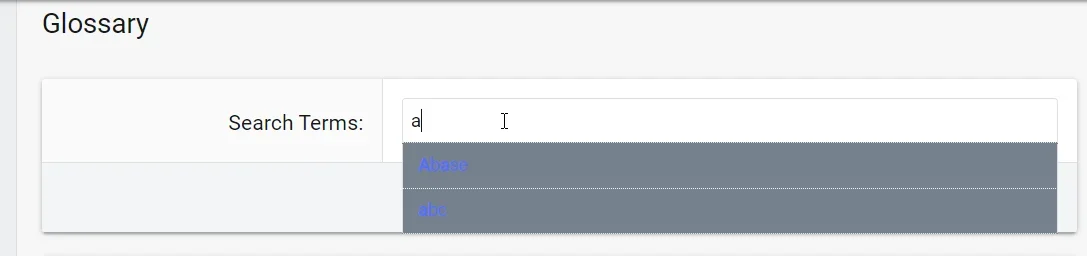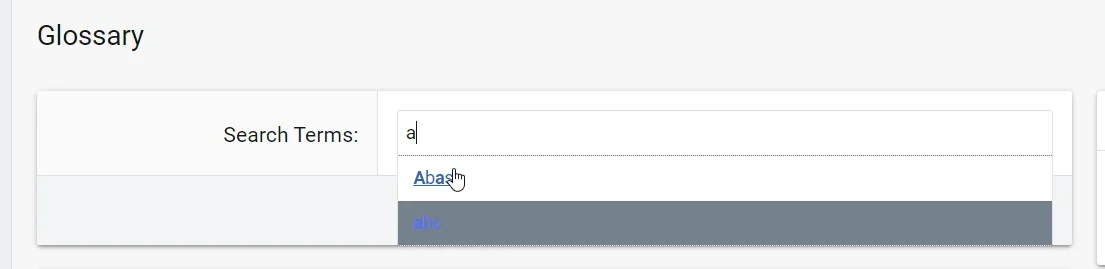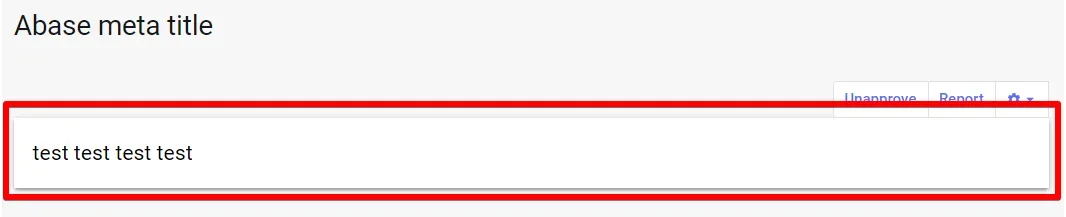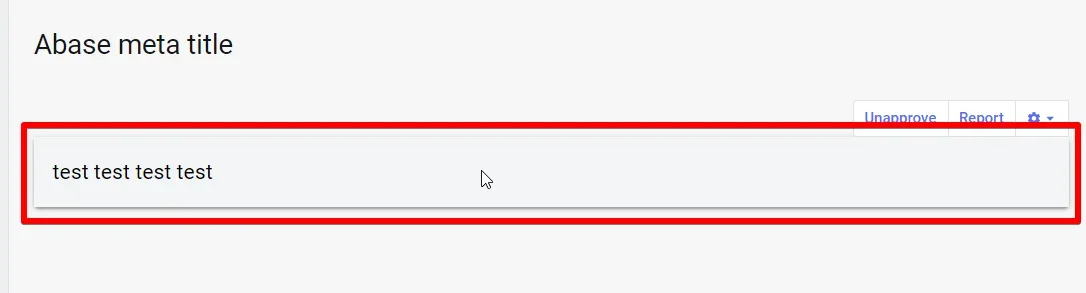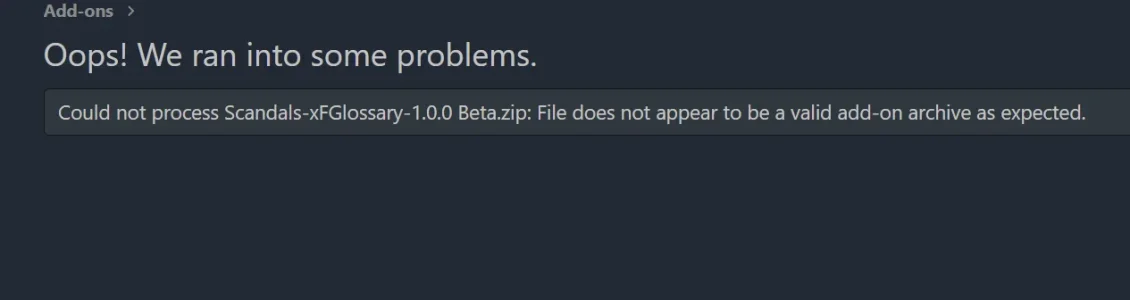You are using an out of date browser. It may not display this or other websites correctly.
You should upgrade or use an alternative browser.
You should upgrade or use an alternative browser.
[Scandal's] xF Glossary 1.1.0
No permission to download
- Thread starter Scandal
- Start date
Scandal
Well-known member
Hi @bmw320 !
We're discussing on the conversations to solve the issue.
Guys I can provide support for all xF2 versions for existing features, but I don't have free time to add new features. I don't have plans to make the addon paid, but I can add new features with a small fee as paid requests and then publish it here for anyone with credits to any contributor.
Petros
We're discussing on the conversations to solve the issue.
Guys I can provide support for all xF2 versions for existing features, but I don't have free time to add new features. I don't have plans to make the addon paid, but I can add new features with a small fee as paid requests and then publish it here for anyone with credits to any contributor.
Petros
Thanks for your reply.Hi @bmw320 !
We're discussing on the conversations to solve the issue.
Guys I can provide support for all xF2 versions for existing features, but I don't have free time to add new features. I don't have plans to make the addon paid, but I can add new features with a small fee as paid requests and then publish it here for anyone with credits to any contributor.
Petros
Although I deleted and reinstalled 3-4 times the other day, the terms were not visible. Now I reinstalled it to show the error screen and the terms started to appear automatically. But there is an error log as below.

Scandal
Well-known member
Are you sure that you have approve the relative glossary terms?
1. Check your usergroup permissions also for Unregistered Users and for the usergroup you visit the site. There are general permissions and moderator permissions.
2. Be sure that the terms are not in approval queue on your yourdomain.com/index.php?approval-queue/ page.
For me it works as expected on v2.2.7. It seems to be an approval issue.
PS: The error could happened during the installation process / moments of a visitor, but if stills, let me know to investigate.
1. Check your usergroup permissions also for Unregistered Users and for the usergroup you visit the site. There are general permissions and moderator permissions.
2. Be sure that the terms are not in approval queue on your yourdomain.com/index.php?approval-queue/ page.
For me it works as expected on v2.2.7. It seems to be an approval issue.
PS: The error could happened during the installation process / moments of a visitor, but if stills, let me know to investigate.
Alexov
Member
Very cool plugin, but not enough seo title description meta tags for terms. I created a post to add xen soluce SEO Optimization plugin integration https://xen-soluce.com/threads/integration-with-scandals-xf-glossary.690/ please support!
Starlit Avenue
Member
I would love a way to either split a glossary into two, or move terms between glossaries. There's a merge option, but not a way I'm aware of to do the opposite.
Scandal
Well-known member
This is a style property @xf-paletteNeutral1.
Open template sc_glossary.less and find:
CSS:
.easy-autocomplete-container ul {
background: none repeat scroll 0 0 @xf-paletteNeutral1;
border-top: 1px dotted @xf-borderColorLight;
display: none;
margin-top: 0;
padding-bottom: 0;
padding-left: 0;
position: relative;
top: -1px;
}Maybe on a next release I will have to choose another default color property to match more xF2 modified styles.
Scandal
Well-known member
Maybe this is a behavior that appears also on your forum_list pages?And how to remove the color change on the text of the term? When I place the cursor in the text area, this field turns gray.
Without cursor - White
View attachment 262291
Hovering cursor - gray
View attachment 262292
I mean, when you hover a forum / node, you can see that gray color?
Of course we can fix it if you don't like it. Just asking to understand the problem.
Alexov
Member
Yes this behavior too. But when I hover my cursor over the text in the forum, it's not there. It is only present on the nodes. So I thought it was a problem with the plugin.Maybe this is a behavior that appears also on your forum_list pages?
I mean, when you hover a forum / node, you can see that gray color?
Of course we can fix it if you don't like it. Just asking to understand the problem.
Hello Scandal. For some reason, when I go to advanced search, my custom fields are not there as search parameters. I have select "yes" for all permissions under XF Glossary and Glossary Moderator, is there something I'm missing?Maybe this is a behavior that appears also on your forum_list pages?
I mean, when you hover a forum / node, you can see that gray color?
Of course we can fix it if you don't like it. Just asking to understand the problem.
The "Extra Fields" portion does not show up for me.
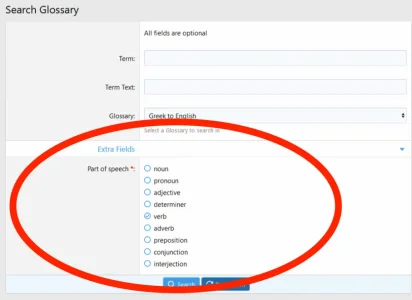
Last edited:
I was messing around and found that it does not appear if there is only a single glossary. If I add another glossary, then the extra fields are present during search. @ScandalHello Scandal. For some reason, when I go to advanced search, my custom fields are not there as search parameters. I have select "yes" for all permissions under XF Glossary and Glossary Moderator, is there something I'm missing?
The "Extra Fields" portion does not show up for me.
View attachment 268345
See below.I am trying to install this on a 2.2.9 and it says:
View attachment 269968
Had this with no other addon so far... What can I do?
To clarify for anyone coming after, the issue is that the upload folder is two layers deep, so unzipping and rezipping the subfolder made it work for me.
I love this addon, and it's seeing some great use!
In addition to the typo mentioned above, a suggestion:
- Tweaking the font awesome icon on the list of words
Take upload, js, src zip them up and you’re good to go. It worked for meI had a look, but in my copy there are no two layers....
ZIP: Scandals-xFGlossary-1.0.0 Beta
within: upload
within: js and src
etc.