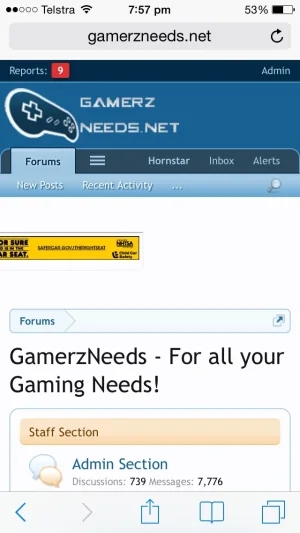wcbryant
Active member
wcbryant submitted a new resource:
Scaling Universal Ad Package (IAB) ads in a responsive environment - For ad partners lacking responsive code, when loading smaller ad sizes isn't an option.
Read more about this resource...
Scaling Universal Ad Package (IAB) ads in a responsive environment - For ad partners lacking responsive code, when loading smaller ad sizes isn't an option.
First, this is a work in progress, and a function of necessity (my migration is in two days). I only use UAP standard ad sizes (leaderboard/728x90, widesky/160x600, and 300x250 boxes (which is an RMG size, not UAP, but let's not split hairs).
Loading smaller ad sizes wasn't an option for me. I needed my ads, but I wasn't willing to sacrifice responsive design. So we approached the problems in terms of how to display the ads as they are now, on my vB 3.8.7pl3 site, which is obviously not...
Read more about this resource...