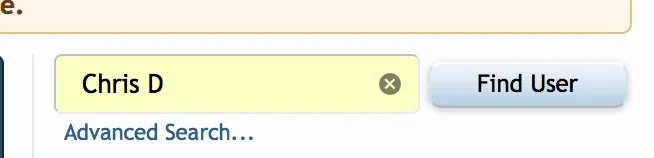Mr Lucky
Well-known member
- Affected version
- v2 beta 5
With xenforo 2 on Safari I am finding my username is autofilled in fields I don't want, e.g. the User list filter box, in user edit username box (my name goes there)
In Safari prefs of course I can disable autofill for usernames and passwords, but then it also disable for fields I want, i.e. when logging so that is no use.
This isn't happening with xenforo 1 so i wonder if there is some setting in xf2 to make it behave like xf1 in this regard?
In Safari prefs of course I can disable autofill for usernames and passwords, but then it also disable for fields I want, i.e. when logging so that is no use.
This isn't happening with xenforo 1 so i wonder if there is some setting in xf2 to make it behave like xf1 in this regard?
Last edited: