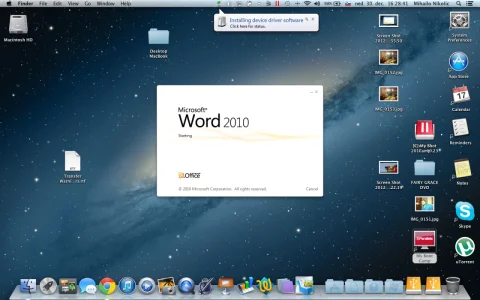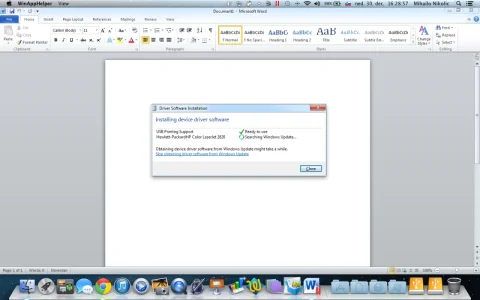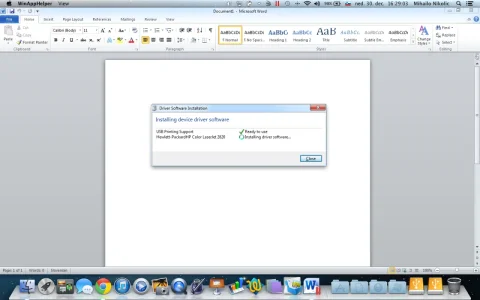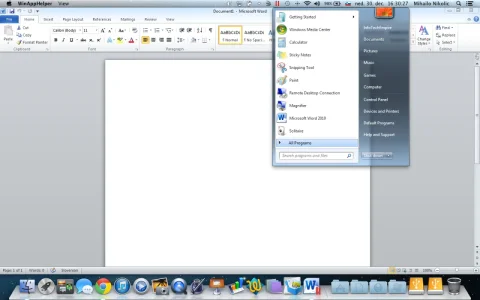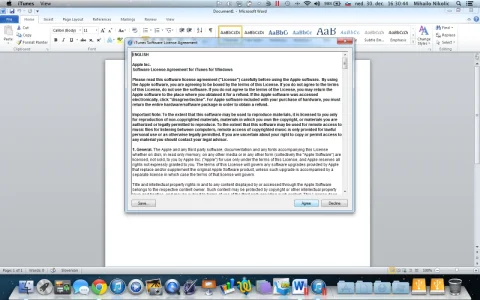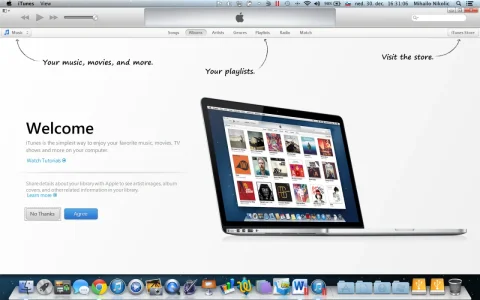Running windows in the virtual environments using vmware or parallels has drawbacks as well, with other software installations and functionality. It becomes hit and miss.
Vmware uses more resources than parallels does, for starters, which is why we moved away from it. The next thing is... anyone who tells you you can run windows 7 or 8 with 2gb or RAM and expect it to do much, is full of crap. As you're finding out you need to add more RAM to get things happening, which means loosing RAM from mac.
This is why... if using vmware or parallels, your mac MUST use 16gb of RAM or more, minimum, for effective dual OS to be run without issues. If you're using graphics intensive programs in both, then 32gb and assign equal portion to both... providing your system is 64bit and dependent on windows version:
http://msdn.microsoft.com/en-us/lib...=vs.85).aspx#physical_memory_limits_windows_8
We have trialled and errored this area over the last couple years, coming to the above conclusions after lots of expert advice from mac techs who have used these setups. Bootcamp was the preferred installation method because it gives certain advantages to some softwares that simply won't run in a true virtual OS. When running in bootcamp and brought into Mac, it isn't actually a virtual environment, but literally two complete OS running within the one.
Also found SSD / flash memory being the better solution compared to older spinning drives when running dual OS.
Not sure why you're using XAMP instead of MAMP, when on a mac? You're always better with the native OS than the virtual software install programs, especially as you kicked bootcamp and went entirely virtual. Running a virtual server in a virtual OS, using limited RAM oozes slowness and issues.