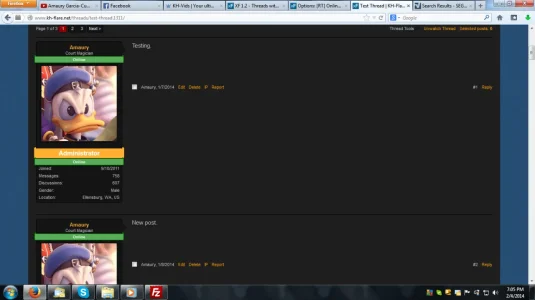You are using an out of date browser. It may not display this or other websites correctly.
You should upgrade or use an alternative browser.
You should upgrade or use an alternative browser.
[RT] Online Status Ribbon 1.3.7
No permission to download
- Thread starter Daniel 'RTRD'
- Start date
UKD
Active member
It works on xf 1.2.2 but no matter what settings, I can't seem to place the online dot below the avatar or right from the user name.
Sorry mate I honestly can't help as I followed the instructions and it worked first time, I did not have to customise it in any way and I am on 1.2.2.
You may need to take a look at the width of your user title border (if it's called that?) in your message layout style as it attaches itself to the upper right hand side of that as far as I am aware.
Also make sure you select 'below avatar' for the dot in the apps options, don't worry it doesn't actually go below the avatar, it's just what you have to select.
Jake Sully
Active member
nope since private message area has no online, offline status yet :/ i hope xenforo team will add that to private messages some dayCan you add the Online Status Ribbon to the private messages?
Just a suggestion. Online status to appear in conversations too.
↑
nope since private message area has no online, offline status yet :/ i hope xenforo team will add that to private messages some dayCan you add the Online Status Ribbon to the private messages?
Mister Builder
New member
Whenever I try to install this add-on I get the following error: Please enter a valid callback method (Asp_OnlineStatus_Plugin_Plugin::extendModel).
Arik
Well-known member
You either haven't ftp'd the required files to the right place, or PHP can't read those files (wrong permissions).Whenever I try to install this add-on I get the following error: Please enter a valid callback method (Asp_OnlineStatus_Plugin_Plugin::extendModel).
eagle eyes
Active member
The actual ribbons are released in the Resource Manager but the css I used has since change because I'm currently in the middle of trying out new online/offline designs. I'll probably post the full enhancement at a later date though.
View attachment 60386
I am trying to add the online dot next to the username, do you by any chance know how to do that?
stefanstp
Member
Thats a big problem for me too! Please help!!!Question:
User set himself as invisible - but he is displayed as online to himself - how can I avoid this? It generates lots of questions..
Thanks
Arik
Well-known member
Thats a big problem for me too! Please help!!!
There's an "online-invisible" phrase that should help you out. Change the text to whatever you want to best indicate that they're invisible.
stefanstp
Member
The phrase is exactly "online_invisible" 
But thats not the solution, because the ribbon-color is nevertheless red or green If I delete the word completely, a small portion still remains red or green.
If I delete the word completely, a small portion still remains red or green.
The solution is:
Chance the RT_UserOnlineRibbon.css and delete all UserOnlineInvisible names
But thats not the solution, because the ribbon-color is nevertheless red or green
The solution is:
Chance the RT_UserOnlineRibbon.css and delete all UserOnlineInvisible names
HTML:
.UserOnline, .UserOffline {
padding: 1px 5px;
margin-top: -15px;
margin-right: -5px;
margin-left: -5px;
margin-bottom: 5px;
border-radius: 3px;
border-top-right-radius: 0px;
display: block;
float: right;
position: relative;
box-shadow: 1px 1px 3px rgba(0,0,0, 0.25);
<xen:if is="{$xenOptions.DisplayOnlineLocation} == '5' OR {$xenOptions.DisplayOnlineLocation} == '6'">
margin-right: -11px;
</xen:if>
<xen:if is="{$xenOptions.DisplayOnlineLocation} == '2' OR {$xenOptions.DisplayOnlineLocation} == '4'">
margin-top: -20px;
</xen:if>
<xen:if is="{$xenOptions.DisplayOnlineLocation} == '3' OR {$xenOptions.DisplayOnlineLocation} == '5'">
margin-top: 6px;
</xen:if>
<xen:if is="{$xenOptions.OnlineStatusRibbon_URRfix}">
<xen:if is="{$xenOptions.DisplayOnlineLocation} == '2' OR {$xenOptions.DisplayOnlineLocation} == '4'">
margin-top: -20px;
</xen:if>
<xen:if is="{$xenOptions.DisplayOnlineLocation} == '3' OR {$xenOptions.DisplayOnlineLocation} == '5'">
margin-top: 6px;
</xen:if>
<xen:else />
</xen:if>
}
.UserOnline {
@property "OnlineStatusRibbonOnlineSettings";
font-weight: bold;
font-size: 10px;
color: #ffffff;
background: #008000 url('@imagePath/xenforo/gradients/category-23px-light.png') repeat-x 0 0;
border: 1px solid #008000;
@property "/OnlineStatusRibbonOnlineSettings";
}
.UserOffline {
@property "OnlineStatusRibbonOfflineSettings";
font-weight: bold;
font-size: 10px;
color: #ffffff;
background: #B40404 url('@imagePath/xenforo/gradients/category-23px-light.png') repeat-x 0 0;
border: 1px solid #B40404;
@property "/OnlineStatusRibbonOfflineSettings";
}
.UserOnline span, .UserOffline span {
border-top-right-radius: 3px;
position: absolute;
top: -4px;
right: -1px;
width: 5px;
height: 4px;
}
.UserOnline span {
@property "OnlineStatusRibbonOnlineSettingsSpan";
background-color: #008000;
@property "/OnlineStatusRibbonOnlineSettingsSpan";
}
.UserOffline span {
@property "OnlineStatusRibbonOfflineSettingsSpan";
background-color: #B40404;
@property "/OnlineStatusRibbonOfflineSettingsSpan";
}
Last edited:
The issue I reported above was resolved by @mistypants.
Anyway, is it possible to have these hook into other places? Namely:
Anyway, is it possible to have these hook into other places? Namely:
- Personal conversations
- Member profiles
- Member cards