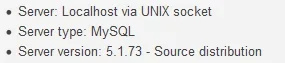Hello, I receive this error when I try to update the theme uploading the XML file. I've read this post: https://xenforo.com/community/threads/mysqli-statement-execute-error-row-size-too-large.88390/
On my local environment with xampp on Windows 10, I've "innodb_log_file_size = 5M". If I change it to 8M it works.
If I look at the ib_logfile0 size on my production server, I see that it's 5MB.
My question: is it 100% sure that I'll face the same error when uploading the XML? On the server I've php 5.3.3 and centos 6.7.
Error:
On my local environment with xampp on Windows 10, I've "innodb_log_file_size = 5M". If I change it to 8M it works.
If I look at the ib_logfile0 size on my production server, I see that it's 5MB.
My question: is it 100% sure that I'll face the same error when uploading the XML? On the server I've php 5.3.3 and centos 6.7.
Error:
Server Error
Mysqli statement execute error : Row size too large (> 8126). Changing some columns to TEXT or BLOB or using ROW_FORMAT=DYNAMIC or ROW_FORMAT=COMPRESSED may help. In current row format, BLOB prefix of 768 bytes is stored inline.
Mysqli statement execute error : Row size too large (> 8126). Changing some columns to TEXT or BLOB or using ROW_FORMAT=DYNAMIC or ROW_FORMAT=COMPRESSED may help. In current row format, BLOB prefix of 768 bytes is stored inline.
- Zend_Db_Statement_Mysqli->_execute() in C:\xampp\htdocs\forum\library\Zend\Db\Statement.php at line 297
- Zend_Db_Statement->execute() in C:\xampp\htdocs\forum\library\Zend\Db\Adapter\Abstract.php at line 479
- Zend_Db_Adapter_Abstract->query() in C:\xampp\htdocs\forum\library\XenForo\Model\Template.php at line 1692
- XenForo_Model_Template->_insertCompiledTemplateRecord() in C:\xampp\htdocs\forum\library\XenForo\Model\Template.php at line 1617
- XenForo_Model_Template->compileAndInsertParsedTemplate() in C:\xampp\htdocs\forum\library\XenForo\Model\Template.php at line 1379
- XenForo_Model_Template->compileTemplateInStyleTree() in C:\xampp\htdocs\forum\library\XenForo\Model\Template.php at line 1329
- XenForo_Model_Template->compileNamedTemplateInStyleTree() in C:\xampp\htdocs\forum\library\XenForo\Model\Template.php at line 1268
- XenForo_Model_Template->compileAllTemplates() in C:\xampp\htdocs\forum\library\XenForo\Deferred\Template.php at line 36
- XenForo_Deferred_Template->execute() in C:\xampp\htdocs\forum\library\XenForo\Model\Deferred.php at line 295
- XenForo_Model_Deferred->runDeferred() in C:\xampp\htdocs\forum\library\XenForo\Model\Deferred.php at line 429
- XenForo_Model_Deferred->_runInternal() in C:\xampp\htdocs\forum\library\XenForo\Model\Deferred.php at line 374
- XenForo_Model_Deferred->run() in C:\xampp\htdocs\forum\library\XenForo\ControllerAdmin\Tools.php at line 159
- XenForo_ControllerAdmin_Tools->actionRunDeferred() in C:\xampp\htdocs\forum\library\XenForo\FrontController.php at line 351
- XenForo_FrontController->dispatch() in C:\xampp\htdocs\forum\library\XenForo\FrontController.php at line 134
- XenForo_FrontController->run() in C:\xampp\htdocs\forum\admin.php at line 13