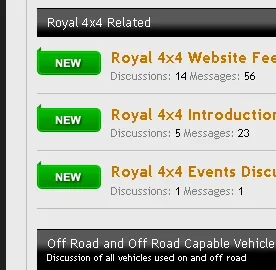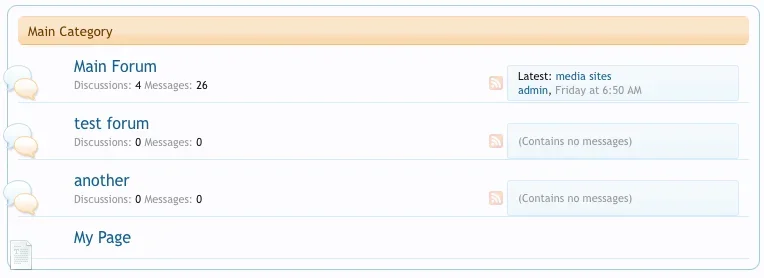DieselMinded
Well-known member
see: http://www.royal4x4.com/index.php
i want them to wrap around the edge , if i move them over they delete the boarder , messed with a few different css files cant seem to find the trick to moving them over on the edge .
, messed with a few different css files cant seem to find the trick to moving them over on the edge .
your help is appreciated
i want them to wrap around the edge , if i move them over they delete the boarder
your help is appreciated