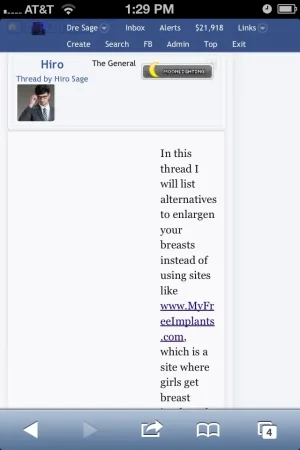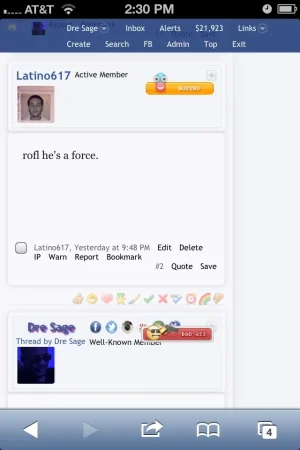You are using an out of date browser. It may not display this or other websites correctly.
You should upgrade or use an alternative browser.
You should upgrade or use an alternative browser.
Responsive Design for XenForo 1.1 [Paid] [Deleted]
- Thread starter Arty
- Start date
Arty
Well-known member
You need to configure your ad code to display different ads for different resolutions.
You can modify Adsense code like this:
(I don't remember exact variable names, see your adsense code)
You can modify Adsense code like this:
Code:
if ($(window).width() > 700)
{
ad_format = 'full size';
}
else
{
ad_format = 'small ads';
}DRE
Well-known member
Today I bought Responsive Design due to the upcoming Facebook App.
How do I get my postbit to adjust automatically? From Desktop:
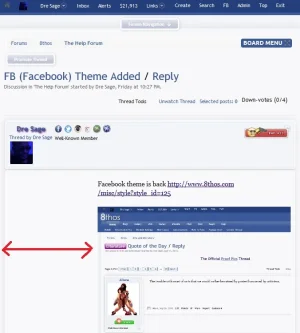
How do I get my postbit to adjust automatically? From Desktop:
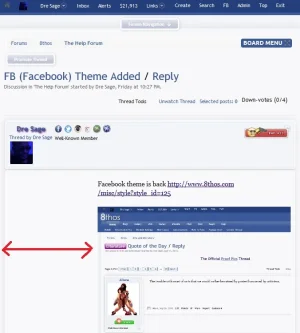
Arty
Well-known member
Inspect elements of moderator bar in desktop mode, see which one has white-space:nowrap and add rule for it with white-space:normal to responsive_extra.css
Or just this rule to responsive_extra.css and hope it matches item that's causing problem:
Or just this rule to responsive_extra.css and hope it matches item that's causing problem:
Code:
#moderatorBar, #moderatorBar div { white-space: normal !important; }DRE
Well-known member
Process of elimination has chosen DC Smiley Manager as the culprit.
DRE
Well-known member
It's in dc_smileymanger.css
Changing the width effects the whole postbit.
Changing the width effects the whole postbit.
Code:
.dc_smileymanager_stickContainer a {
display: block;
margin: -1px auto 0 auto;
border: 1px solid #ccc;
border-bottom-right-radius: 10px;
border-bottom-left-radius: 10px;
padding: 5px 0 2px 0;
width: 200px;
font-size: 11px;
color: #666;
outline: 0;
}Arty
Well-known member
TinyMCE isn't supposed to be shown on mobile phones unless you have installed TinyMCE Fix add-on. It will cause that width problem.
See this post: http://xenforo.com/community/threads/responsive-design-paid.39994/page-15#post-467883
See this post: http://xenforo.com/community/threads/responsive-design-paid.39994/page-15#post-467883
DRE
Well-known member
I also have MarkitUp Xenforo Integration.
Anyway I've re-enabled all addons and created a new skin that is just the default xenforo installation and the editor is fine.
The editor is not fine in my other skins though so that's telling me it is a style issue with either one of my styles or custom TMS edits.
Anyway I've re-enabled all addons and created a new skin that is just the default xenforo installation and the editor is fine.
The editor is not fine in my other skins though so that's telling me it is a style issue with either one of my styles or custom TMS edits.
Similar threads
- Replies
- 5
- Views
- 557
- Replies
- 15
- Views
- 4K