Hornstar
Well-known member
I was on a page in landscape and clicked on the resources link and as I did I changed my iphone 5 back to portrait and this is what my page looked like in safari.
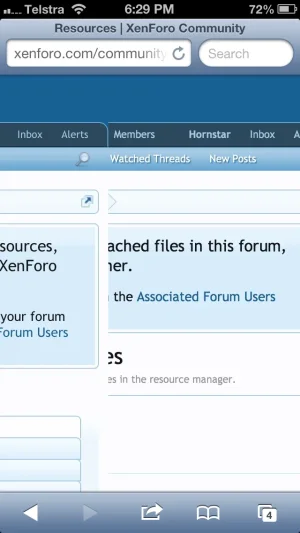
1. Go to this page http://xenforo.com/community/categories/resource-and-add-on-releases.71/
On iPhone 5 iOS 6.1.4 safari in landscape.
2. Click on resources in the navbar.
3. As soon as you click on it change to portrait.
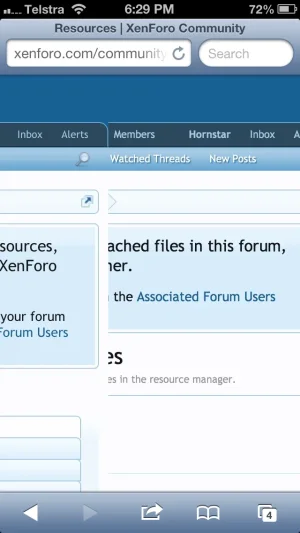
1. Go to this page http://xenforo.com/community/categories/resource-and-add-on-releases.71/
On iPhone 5 iOS 6.1.4 safari in landscape.
2. Click on resources in the navbar.
3. As soon as you click on it change to portrait.
Last edited: