After I made some color changes to the default XF style, I noticed the "Article" area doesn't have any padding.
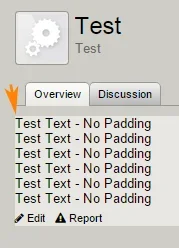
Adding the CSS in red, fixes the left, right, and bottom padding but the default css for the top padding is being overridden by some other css.
.resourceUpdate
{
border-bottom: none;
border-top: 1px solid rgb(178, 178, 178);
padding: 40px 6px 6px 6px;
overflow: hidden; zoom: 1;
}
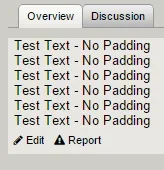
Any idea how to fix?
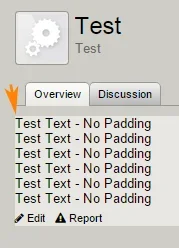
Adding the CSS in red, fixes the left, right, and bottom padding but the default css for the top padding is being overridden by some other css.
.resourceUpdate
{
border-bottom: none;
border-top: 1px solid rgb(178, 178, 178);
padding: 40px 6px 6px 6px;
overflow: hidden; zoom: 1;
}
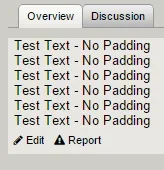
Any idea how to fix?