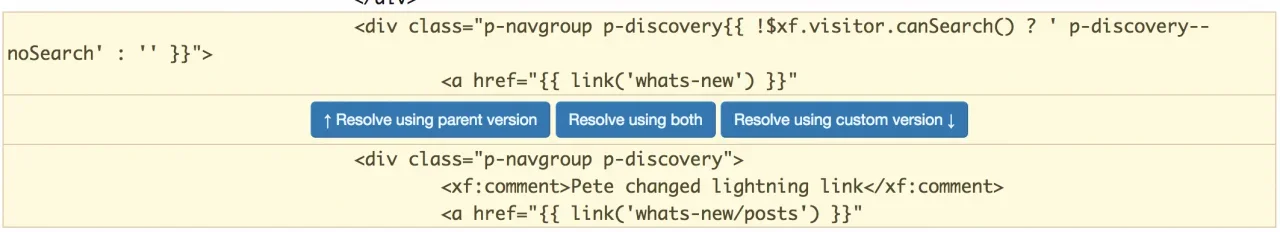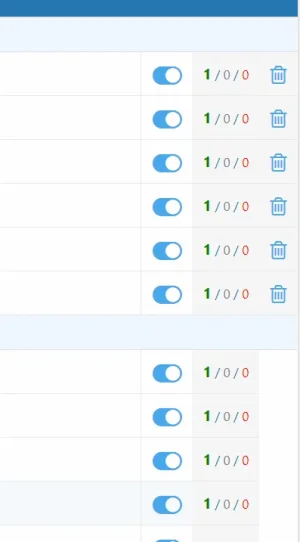You are using an out of date browser. It may not display this or other websites correctly.
You should upgrade or use an alternative browser.
You should upgrade or use an alternative browser.
XF 2.0 Resolve merge using parent, both or custom?
- Thread starter Mr Lucky
- Start date
I'd resolve using the parent version (that will give you the changes we made in this version) then you should re-add your custom bits, which appears to be the <xf:comment> line and the changed link.
After clicking "Resolve using parent version" the blue area that appears is clickable so you can edit it right there.
After clicking "Resolve using parent version" the blue area that appears is clickable so you can edit it right there.
Mr Lucky
Well-known member
I'd resolve using the parent version (that will give you the changes we made in this version) then you should re-add your custom bits, which appears to be the <xf:comment> line and the changed link.
After clicking "Resolve using parent version" the blue area that appears is clickable so you can edit it right there.
OK, many thanks.
I'm glad I asked because it isn't very clear to me though because the word "resolve" implies to me that I just click and it resolves the merge, that I wouldn't need to do anything manual.
There’s a bit in the manual that explains it a bit more:
https://xenforo.com/xf2-docs/manual/styles/#upgrading-with-customized-templates
https://xenforo.com/xf2-docs/manual/styles/#upgrading-with-customized-templates
Mr Lucky
Well-known member
OK, so is this the correct interpretation of what happens:
I can't think of any circumstances where 3 would be any use ???
- Resolve using parent would just revert that specific edit you did to the default. (Not revert the entire template if you had other edits)
- Resolve using custom version would keep the edit and replace the default code for that bit.
- Resolve using both would keep both the default and your edit.
I can't think of any circumstances where 3 would be any use ???
Well, no, in this case 1. was better because you don't want to wipe out our new changes.
3. is certainly less likely to be useful. In this case you'd have ended up with two what's new links and likely some broken HTML due to unclosed tags.
2. is useful if you're absolutely certain you don't need the incoming change.
3. is certainly less likely to be useful. In this case you'd have ended up with two what's new links and likely some broken HTML due to unclosed tags.
2. is useful if you're absolutely certain you don't need the incoming change.
Mr Lucky
Well-known member
Perfect, thanks Chris. Might be useful to mention that in the manual, or maybe I'm just a bit thicker/older than most 
I think in the past some times I have just clicked on one of them and left it at that. If my edits got wiped or if the new code didn't get written, then I never noticed so it doesn't matter now.
I think in the past some times I have just clicked on one of them and left it at that. If my edits got wiped or if the new code didn't get written, then I never noticed so it doesn't matter now.
Mr Lucky
Well-known member
Useful information in this thread. Anyway, I prefer template modifications system for that kind of edits. You just need to check modifications after XF upgrade so that they are all still applied.
If you do TMs, then do you actually get notified if they are "broken" by an update? In this case I would have done a find replace for the bit of code that was updated, and once the actual template itself changes, surely the find and replace no longer works.
Fine though if you get a warning about any changes. I know there is a list of changed templates in the announcement, I mean a warning on your forum ACP after the update.
BassMan
Well-known member
PAPPACLART
Active member
It drives me mad when I update the site and theme.
I have no custom template edits on my site. I auto merge but often have 20 templates or so left over that need manually merging. I try merging by resolving using parent works for some then breaks the site for others. Really annoying and I am not sure how to do it.
I have no custom template edits on my site. I auto merge but often have 20 templates or so left over that need manually merging. I try merging by resolving using parent works for some then breaks the site for others. Really annoying and I am not sure how to do it.
Similar threads
- Question
- Replies
- 2
- Views
- 949