Andrej
Well-known member
To make it clear, I have "Enable scrollable notices" unchecked. I want to change the width of the notice so it fits the image, but only for the notice with id 1 (notice_1).
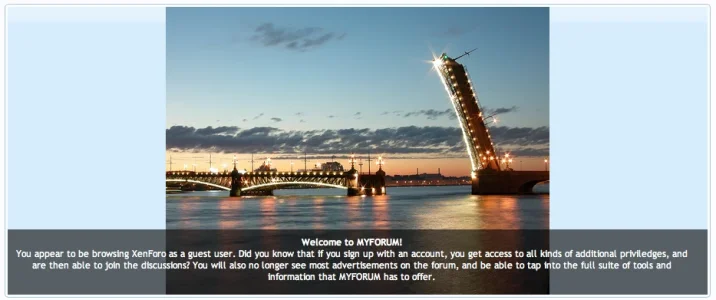
I tried adjusting .mainContainer and .panelContainer for notice_1 but it adjusts the whole page.. for some reason. Probably because I am not very experienced at CSS. Appreciate any help.
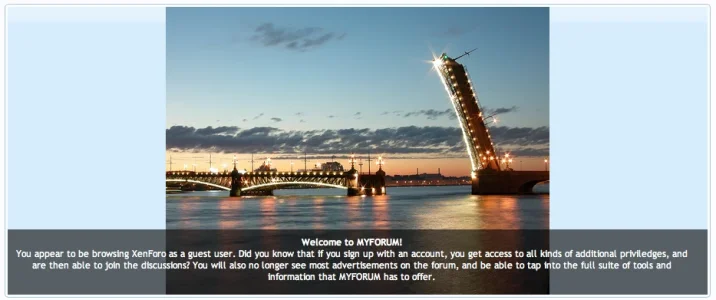
I tried adjusting .mainContainer and .panelContainer for notice_1 but it adjusts the whole page.. for some reason. Probably because I am not very experienced at CSS. Appreciate any help.