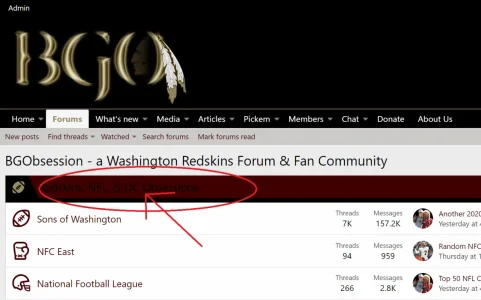BGObsession
Active member
I'm guessing this will be a very easy response from those of you knowledgeable.
I am finishing up a Xenforo 2.1.7 forum and although I have been able to adjust/tweak the block stylings on my forum and other pages as shown, I cannot find where the text color setting is for the circled text (I want to make it white but for whatever reason can't locate the exact setting to change it). The rest of the styling of the blocks was done in the 'extra.less' template for that style, but I don't see a setting there to change the text color. I looked in Style Preferences under blocks and can't seem to get it changed there either.
Obviously - I am not particularly savvy with CSS. One of you experts out there help me please
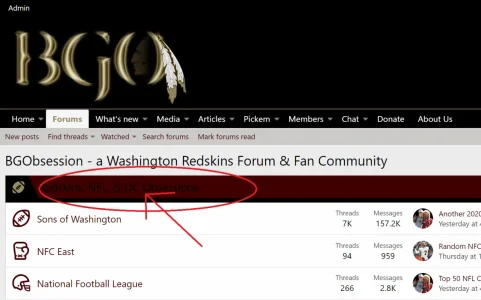
I am finishing up a Xenforo 2.1.7 forum and although I have been able to adjust/tweak the block stylings on my forum and other pages as shown, I cannot find where the text color setting is for the circled text (I want to make it white but for whatever reason can't locate the exact setting to change it). The rest of the styling of the blocks was done in the 'extra.less' template for that style, but I don't see a setting there to change the text color. I looked in Style Preferences under blocks and can't seem to get it changed there either.
Obviously - I am not particularly savvy with CSS. One of you experts out there help me please