My mistake, this is about ACP nav
You need to activate development mode:
Go to your files on the server, in the /src/ folder you update config.php to true
$config['development']['enabled'] = true;
Then go to Development > Admin Navigation
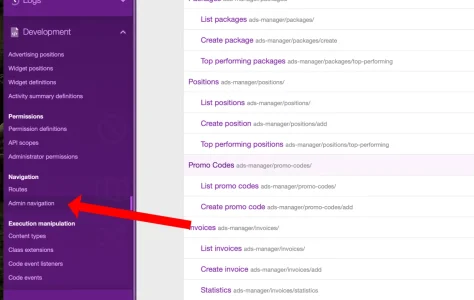
Click on the item and reorder with the display order number:
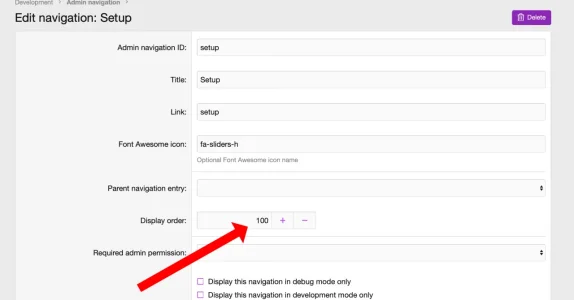
EDIT: This ability is really handy, I have created menu items to commonly accessed templates etc.