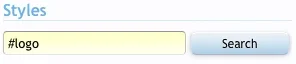karoshio
Active member
I'm drawing a blank and i cannot find it anywhere. I'm obviously missing something simple but i searched and can't find anything else on this.
http://gamercafe.net need to remove the approx 20px gap to the left of it.
http://gamercafe.net need to remove the approx 20px gap to the left of it.