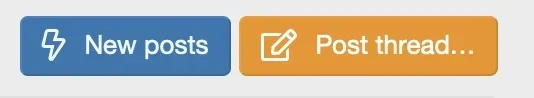You are using an out of date browser. It may not display this or other websites correctly.
You should upgrade or use an alternative browser.
You should upgrade or use an alternative browser.
XF 2.2 Removing the board name from our homepage
- Thread starter Graham Smith
- Start date
Ottavius
Member
I was able to use this option Hide Board title on one forum, but I could not do it with another forum, until I found the solution in this thread and applied it to the second forum. It worked.
combatgamez
Active member
Less:.p-title h1 { visibility: hidden; }
Using that instead ofdisplay: noneensures the buttons remain in the same location.
Does this change your google results or remove the title from google search results?
thanks
bzcomputers
Well-known member
Does this change your google results or remove the title from google search results?
thanks
Google typically still does display and use text on a page that is visibility:hidden and/or display:none in their search results. This isn't guaranteed but the use of css options to hide text does not block that same text from inclusion in search results and SEO factoring as far as Google is concerned.
Splinter
Member
That worked for me, many thanks!Less:.p-title h1 { visibility: hidden; }
Using that instead ofdisplay: noneensures the buttons remain in the same location.
Sim
Well-known member
An old thread - and I'm not specifically addressing the issue in the OP, but just in case it helps anyone, I built a very simple addon a while back which gives more control over what appears at the home page title.

 xenforo.com
xenforo.com
The intent was actually the opposite of the OP - to show a longer, more descriptive title on the home page, while allowing you to set the boardTitle in the options to something shorter - since this is used as a suffix on browser tabs and such.
It may still be useful for people looking for a solution - especially one that doesn't involve hiding text using CSS.

Home Page Title
Set a custom title for the home page instead of boardTitle. Because the boardTitle is set as a suffix on all page title tags, you ideally want to keep it short. However, you also might want the home page for your forum to be more descriptive so...
The intent was actually the opposite of the OP - to show a longer, more descriptive title on the home page, while allowing you to set the boardTitle in the options to something shorter - since this is used as a suffix on browser tabs and such.
It may still be useful for people looking for a solution - especially one that doesn't involve hiding text using CSS.
ELiTEx
Member
Less:.p-title h1 { visibility: hidden; }
Using that instead ofdisplay: noneensures the buttons remain in the same location.
I tried using this code in my extra.less, but it is also removing my thread title on the single thread page. I just wanted to remove the title from homepage.
D
Deleted member 184953
Guest
I tried using this code in my extra.less, but it is also removing my thread title on the single thread page. I just wanted to remove the title from homepage.
Less:
[data-template="forum_list"] {
.p-title-value {
display: none;
}
}ELiTEx
Member
Less:[data-template="forum_list"] { .p-title-value { display: none; } }
Thank you, that worked, but it was pushing the buttons from right to left, so I made a small change, and it's working great.
Code:
/* Homepage Title Remove */
[data-template="forum_list"] {
.p-title-value {
visibility: hidden;
}
}
D
Deleted member 184953
Guest
Otherwise...Thank you, that worked, but it was pushing the buttons from right to left, so I made a small change, and it's working great.
Less:
[data-template="forum_list"] {
.p-title-value {
display: none;
}
.p-title-pageAction {
margin-left: auto;
}
}With
visibility: hidden; the element is still "readable" by search engines but maybe it's not a problem in your case.
Last edited by a moderator:
ELiTEx
Member
Otherwise...
Less:[data-template="forum_list"] { .p-title-value { display: none; } .p-title-pageAction { margin-left: auto; } }
Withvisibility: hidden;the element is still "readable" by search engines but maybe it's not a problem in your case.
Yes, that works too. I am just not considering changing to any custom theme yet, as Xenforo 3 will be out soon.
Similar threads
- Question
- Replies
- 2
- Views
- 1K
- Replies
- 4
- Views
- 2K