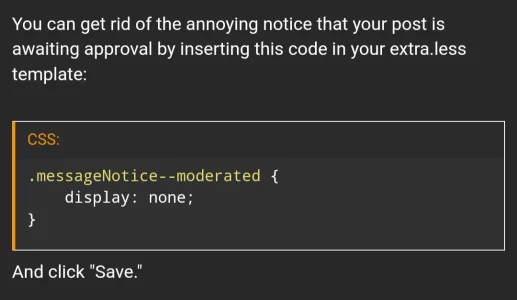MaximilianKohler
Well-known member
MaximilianKohler submitted a new resource:
Remove notice "This message is awaiting moderator approval, and is invisible to normal visitors." - Remove waiting for moderator approval notice
Read more about this resource...
Remove notice "This message is awaiting moderator approval, and is invisible to normal visitors." - Remove waiting for moderator approval notice
F12 to open developer console of your browser. Click the "element picker" on left side. Click on the notice.
Here's the default CSS code:
Code:<div class="messageNotice messageNotice--moderated"> ::before This message is awaiting moderator approval, and is invisible to normal visitors. </div> .messageNotice { margin: 6px 0; padding: 6px 10px; color: #aa6709; background: #fff4e5; font-size: 12px; border-left: 2px solid #ba8132; }
Edit the extra.less file of each...
Read more about this resource...