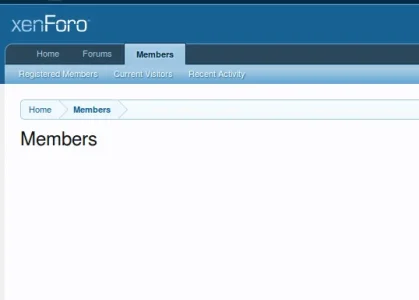AndyB
Well-known member
AndyB submitted a new resource:
Remove Notable Members - Removes Notable Members information from the Members tab.
Read more about this resource...
Remove Notable Members - Removes Notable Members information from the Members tab.
Description:
Removes Notable Members information from the Members tab.
(Before)
View attachment 74181
(After)
View attachment 74182
Modifies the code in the following template:
Installation:
- member_notable
...
- Download removenotablemembers_v1.0.zip and unzip it.
- From your Admin Control Panel, go to the "Install Add-on" page.
- Upload the addon-RemoveNotableMembers_v1.0.xml file
- Click the Install Add-on button.
Read more about this resource...