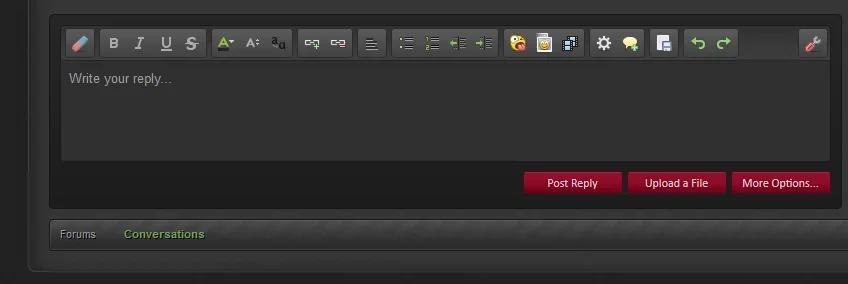DRE
Well-known member
8thos submitted a new resource:
Remove Avatar From Quick Reply (version 1.0) - Remove Avatar From Quick Reply And Thread Preview
Read more about this resource...
Remove Avatar From Quick Reply (version 1.0) - Remove Avatar From Quick Reply And Thread Preview
Template: quick_reply
Find:
<xen:include template="message_user_info">
<xen:map from="$visitor" to="$user" />
<xen:set var="$isQuickReply">1</xen:set>
</xen:include>
Replace:
<xen:comment>
<xen:include template="message_user_info">
<xen:map from="$visitor" to="$user" />
<xen:set var="$isQuickReply">1</xen:set>
</xen:include>
<xen:comment>
To Remove From Thread Preview:
EXTRA.CSS
Add:
.previewTooltip .avatar {
display:none;
}
Read more about this resource...