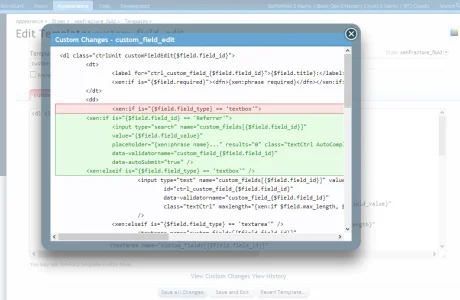I edited template ..
RED
<dl class="ctrlUnit">
<dt>
<label for="ctrl_custom_field_{$field.field_id}">{$field.title}:</label>
<xen:if is="{$field.required}"><dfn>{xen

hrase required}</dfn></xen:if>
</dt>
<dd>
<xen:if is="{$field.field_id} == '
ReferrerForum'">
<input type="search" name="custom_fields[{$field.field_id}]"
value="{$field.field_value}"
placeholder="{xen

hrase name}..." results="0" class="textCtrl AutoComplete"
data-validatorname="custom_field_{$field.field_id}"
data-autoSubmit="true" />
<xen:if is="{$field.field_type} == 'textbox'">
<input type="text" name="custom_fields[{$field.field_id}]" value="{$field.field_value}"
id="ctrl_custom_field_{$field.field_id}"
data-validatorname="custom_field_{$field.field_id}"
class="textCtrl" maxlength="{xen:if $field.max_length, $field.max_length}"
/>
<xen:elseif is="{$field.field_type} == 'textarea'" />
<textarea name="custom_fields[{$field.field_id}]"
id="ctrl_custom_field_{$field.field_id}"
data-validatorname="custom_field_{$field.field_id}"
class="textCtrl Elastic">{$field.field_value}</textarea>
<xen:elseif is="{$field.field_type} == 'radio'" />
<ul class="checkboxColumns">
<xen:if is="!{$field.required}">
<li><label><input type="radio" name="custom_fields[{$field.field_id}]" value="" {xen:checked '{$field.field_value} == ""'} /> <span class="muted">{xen

hrase no_selection}</span></label></li>
</xen:if>
<xen:foreach loop="$field.fieldChoices" key="$choice" value="$text">
<li><label><input type="radio" name="custom_fields[{$field.field_id}]" value="{$choice}" {xen:checked '{$field.field_value} == {$choice}'} /> {xen:raw $text}</label></li>
</xen:foreach>
</ul>
<xen:elseif is="{$field.field_type} == 'select'" />
<select name="custom_fields[{$field.field_id}]" id="ctrl_custom_field_{$field.field_id}" class="textCtrl">
<xen:if is="!{$field.required} OR !{$field.hasValue}">
<option value=""> </option>
</xen:if>
<xen:foreach loop="$field.fieldChoices" key="$choice" value="$text">
<option value="{$choice}" {xen:selected '{$field.field_value} == {$choice}'}>{xen:raw $text}</option>
</xen:foreach>
</select>
<xen:elseif is="{$field.field_type} == 'checkbox'" />
<ul class="checkboxColumns">
<xen:foreach loop="$field.fieldChoices" key="$choice" value="$text">
<li><label><input type="checkbox" name="custom_fields[{$field.field_id}][{$choice}]" value="{$choice}" {xen:checked 'isset({$field.field_value.{$choice}})'} /> {xen:raw $text}</label></li>
</xen:foreach>
</ul>
<xen:elseif is="{$field.field_type} == 'multiselect'" />
<select name="custom_fields[{$field.field_id}][]" id="ctrl_custom_field_{$field.field_id}" class="textCtrl" size="7" multiple="multiple">
<xen:if is="!{$field.required} OR !{$field.hasValue}">
<option value=""> </option>
</xen:if>
<xen:foreach loop="$field.fieldChoices" key="$choice" value="$text">
<option value="{$choice}" {xen:selected 'isset({$field.field_value.{$choice}}'}>{xen:raw $text}</option>
</xen:foreach>
</select>
</xen:if>
</xen:if>
<xen:if hascontent="true"><p class="explain"><xen:contentcheck>{xen:raw $field.description}</xen:contentcheck></p></xen:if>
<input type="hidden" name="custom_fields_shown[]" value="{$field.field_id}" />
</dd>
</dl>