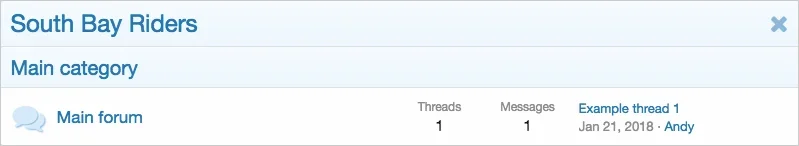AndyB
Well-known member
- Affected version
- 2.0.2
The register tab will show the incorrect overlay under the following conditions:
1) Have two tabs open, one for the front end and one for back end.
2) Select front end tab and log out.
3) Select back end tab and click home icon so you will be prompted to log in, log in.
4) Select front end tab and click the Register tab.
This overlay is shown instead of the register overlay:
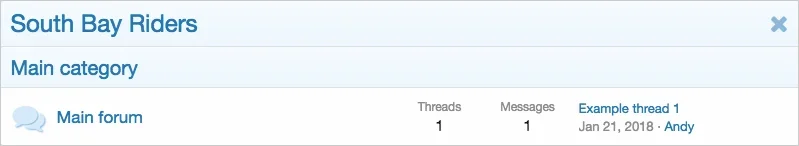
1) Have two tabs open, one for the front end and one for back end.
2) Select front end tab and log out.
3) Select back end tab and click home icon so you will be prompted to log in, log in.
4) Select front end tab and click the Register tab.
This overlay is shown instead of the register overlay: