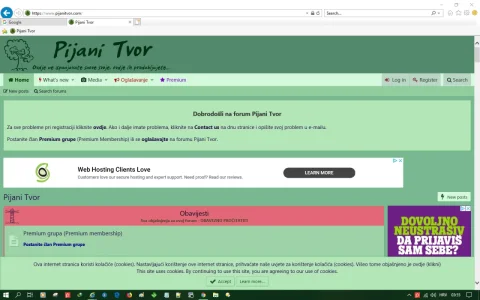You are using an out of date browser. It may not display this or other websites correctly.
You should upgrade or use an alternative browser.
You should upgrade or use an alternative browser.
XF 2.0 Register page
- Thread starter Sunka
- Start date
Fastline
Active member
Did you figured it out how to do that?If user click on register button, it would open popup form for registering.
How to disable that, and open complete register web page.
Thanks
Sunka
Well-known member
@Fastline
In Page_container template, find part
And delete
In Page_container template, find part
Code:
xf:if is="$xf.options.registrationSetup.enabled">
<a href="{{ link('register') }}" class="p-navgroup-link p-navgroup-link--textual p-navgroup-link--register" rel="nofollow"
data-xf-click="overlay" data-follow-redirects="on">
<span class="p-navgroup-linkText">{{ phrase('register') }}</span>
</a>And delete
data-xf-click="overlay" data-follow-redirects="on">Fastline
Active member
Thanks. Will check and revert back. And can you tell me which Theme do you use?@Fastline
In Page_container template, find part
Code:xf:if is="$xf.options.registrationSetup.enabled"> <a href="{{ link('register') }}" class="p-navgroup-link p-navgroup-link--textual p-navgroup-link--register" rel="nofollow" data-xf-click="overlay" data-follow-redirects="on"> <span class="p-navgroup-linkText">{{ phrase('register') }}</span> </a>
And deletedata-xf-click="overlay" data-follow-redirects="on">
Last edited:
Fastline
Active member
@SunkaThanks. Will check and revert back. And can you tell me which Theme do you use?
It works. Thanks a ton!
Also how did you implemented Adsense in HTTPS?
I'm trying from last couple of days, but no ads. However the same ads shows on another website which is not having any HTTPS support.
Also how did you use latest post?
Sunka
Well-known member
Basic theme but with colours of my choice and little css/less tweaksAnd can you tell me which Theme do you use?
I am using @Siropu addon for ads. Here is a link fot that addon.Also how did you implemented Adsense in HTTPS?
I'm trying from last couple of days, but no ads. However the same ads shows on another website which is not having any HTTPS support.
Siropu is one of the best developers for xenforo (beside @Xon, @Bob and few another).
But ads will work from default in https and http.
They should!
If you think for ads, it just part of @Siropu addon I mention it aboveAlso how did you use latest post?
Fastline
Active member
Thank you!Basic theme but with colours of my choice and little css/less tweaks
I am using @Siropu addon for ads. Here is a link fot that addon.
Siropu is one of the best developers for xenforo (beside @Xon, @Bob and few another).
But ads will work from default in https and http.
They should!
If you think for ads, it just part of @Siropu addon I mention it above
I was thinking to download the same. Let's see how it goes
Thanks once again
Fastline
Active member
The Addon works great but the ads do not show in IE. It only shows on Chrome and Safari. I haven't checked in any other browser. Any idea?Thank you!
I was thinking to download the same. Let's see how it goes
Thanks once again
Sunka
Well-known member
Fastline
Active member
Yes, i can see. But not in mine. It says "The Website declined to show this Webpage"Works fine in all browsers.
Look at screenshot below.
Also, you can open my site in IE browser and you will see ads there.
View attachment 180507
Also how can i use custom image/icon in navigation menu or it's child?
Last edited:
Sunka
Well-known member
Something like this add into extra.lessAlso how can i use custom image/icon in navigation menu or it's child?
.p-navEl [data-nav-id="forums"]:before{font-family:FontAwesome;content:"\f015";padding-right:5px}You have in resources here complete tutorial for that
Fastline
Active member
But where's the image location defined?Something like this add into extra.less
.p-navEl [data-nav-id="forums"]:before{font-family:FontAwesome;content:"\f015";padding-right:5px}
You have in resources here complete tutorial for that
Fastline
Active member
It's a font right? I want to use a custom image/icon in the menus.
Also is there any way for a Backup and Restore for the forum only? Like Wordpress
Last edited:
Sunka
Well-known member
yepIt's a font right?
then just use image link not a font aawesome in codeI want to use a custom image/icon in the menus.
I do not know, try search forums here.Also is there any way for a Backup and Restore for the forum only? Like Wordpress
I am using shell script for daily backup
Similar threads
- Replies
- 6
- Views
- 128
- Question
- Replies
- 4
- Views
- 51
- Replies
- 3
- Views
- 76
- Replies
- 3
- Views
- 62