neon tetra
Member
I am having some trouble with a theme.
Basically trying to get high-res avatars and I changed the code in message_macros like this (which works for other themes)
However, it enlarges the avatars on mobile views too and I want to reduce its size.
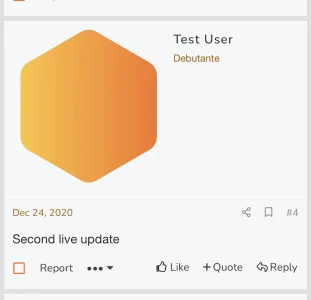
This is in the theme extra.less:
I contacted the author but even he is not helping so please assist to rectify this.
Basically trying to get high-res avatars and I changed the code in message_macros like this (which works for other themes)
Code:
<xf:avatar user="$user" size="l" defaultname="{$fallbackName}" itemprop="image" />However, it enlarges the avatars on mobile views too and I want to reduce its size.
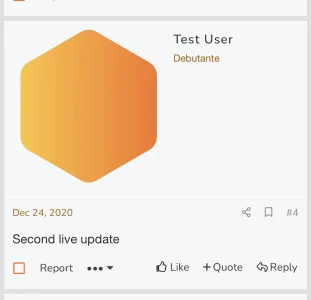
This is in the theme extra.less:
Code:
.avatar.avatar--l {
zoom:4;
}
.avatar.avatar--m {
zoom:2;
}
@media (max-width: 680px) {
.avatar.avatar--m {
zoom:2;
}
}
.avatar.avatar--s {
zoom:1;
}I contacted the author but even he is not helping so please assist to rectify this.