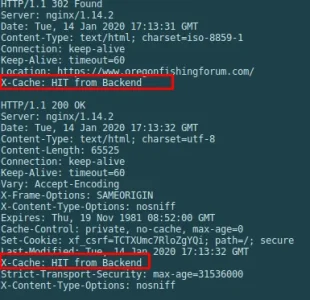Anatoliy
Well-known member
I'm trying to enable guest page caching. My hosting provider installed Redis on my VPS. However when I put in src/config.php file the following code I get "http error 500" in the browser.
$config['cache']['enabled'] = true;
$config['cache']['provider'] = 'Redis';
$config['cache']['config'] = ['host' => '127.0.0.1', 'password' => 'my_password'];
if I put this code, I get in my browser something like "Unexpected error. Please come back later"
$config['cache']['enabled'] = true;
$config['pageCache']['enabled'] = true;
$config['cache']['context']['page']['provider'] = 'Redis';
$config['cache']['context']['page']['config'] = ['host' => '127.0.0.1', 'password' => 'my_password'];
Please advice what I'm doing wrong and how it should be done correctly.
Thanks in advance.
$config['cache']['enabled'] = true;
$config['cache']['provider'] = 'Redis';
$config['cache']['config'] = ['host' => '127.0.0.1', 'password' => 'my_password'];
if I put this code, I get in my browser something like "Unexpected error. Please come back later"
$config['cache']['enabled'] = true;
$config['pageCache']['enabled'] = true;
$config['cache']['context']['page']['provider'] = 'Redis';
$config['cache']['context']['page']['config'] = ['host' => '127.0.0.1', 'password' => 'my_password'];
Please advice what I'm doing wrong and how it should be done correctly.
Thanks in advance.