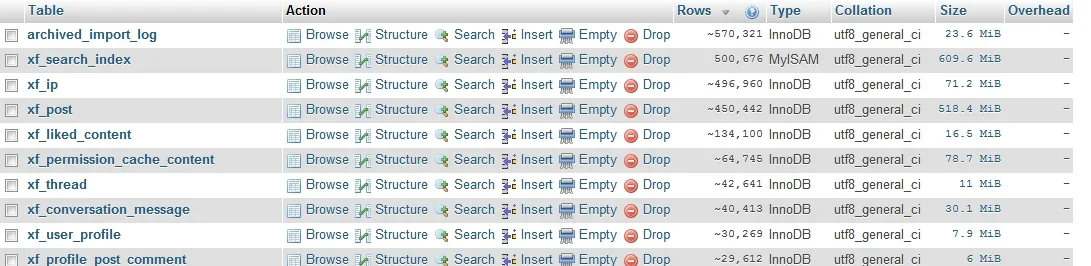ashkir
Active member
Hi there. I cannot figure out how to get the redirects to work.  It's frustrating. I keep trying the edits, but, the new htaccess file makes the XenForo board completely blank.
It's frustrating. I keep trying the edits, but, the new htaccess file makes the XenForo board completely blank.
Old URL: http://rpg-directory.com/topic/66584-before-time/page__st__15
Old URL: http://www.rpg-directory.com/index.php?/topic/66584-before-time/page__view__findpost__p__11152728
New URL: http://rpg-directory.com/threads/before-time.25001/
We did save the archived_import_log. We're on a new host. So the directory paths did change a bit.
301config.php
The pages just leads to a blank page. No redirects at all. I have no idea how to rewrite a .htaccess as they're completely greek to me.
No redirects at all. I have no idea how to rewrite a .htaccess as they're completely greek to me.
Old URL: http://rpg-directory.com/topic/66584-before-time/page__st__15
Old URL: http://www.rpg-directory.com/index.php?/topic/66584-before-time/page__view__findpost__p__11152728
New URL: http://rpg-directory.com/threads/before-time.25001/
We did save the archived_import_log. We're on a new host. So the directory paths did change a bit.
301config.php
Code:
<?php
/* ----------------------------------------------------------- *\
This variable defines where XenForo is installed.
If you have not installed XenForo into the same directory in which
IP.board was installed, you will need to provide the full path to
the XenForo directory here. Remove the leading // and then enter
the path as in the following examples:
#
# $fileDir = '/home/example/public_html/new_forums';
#
# $fileDir = 'C:/inetpub/wwwroot/xenforo';
#
\* ----------------------------------------------------------- */
$fileDir = '/home/rpgdir/public_html/forums';
/* ----------------------------------------------------------- *\
This constant defines the table from which the import redirection
scripts will fetch their data. Normally they will use the table
'xf_import_log', but if you have archived your import data, you
should provide the name of the archive table here. Remove the
leading // and then replace 'import_log_x' with the name of your
archive table, as in the following examples:
#
# define('IMPORT_LOG_TABLE', 'my_import_log');
#
# define('IMPORT_LOG_TABLE', 'import_log_my_forums');
#
\* ----------------------------------------------------------- */
define('IMPORT_LOG_TABLE', 'archived_import_log');The pages just leads to a blank page.