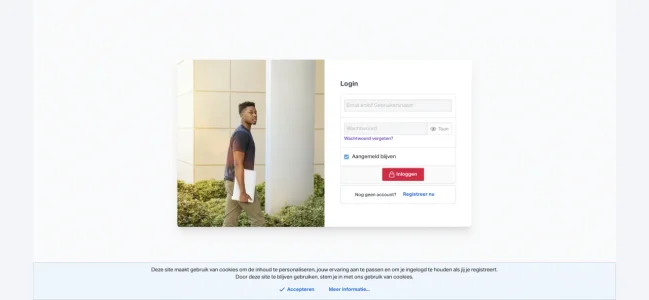Starbucks
Well-known member
Hi there,
I love the rich features of XenForo, it’s capable of almost everything!
So I’m working on this project for an organization and decided to redesign the UI of XenForo.
Even though I’ve already done some redesigns in the main UI, I’d be sharing some more pics over time.
To start this topic, I’m sharing the login screen!
Stay tuned for more!
I love the rich features of XenForo, it’s capable of almost everything!
So I’m working on this project for an organization and decided to redesign the UI of XenForo.
Even though I’ve already done some redesigns in the main UI, I’d be sharing some more pics over time.
To start this topic, I’m sharing the login screen!
Stay tuned for more!