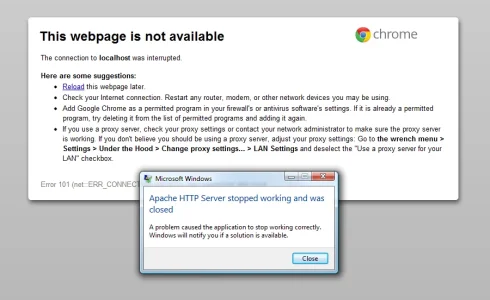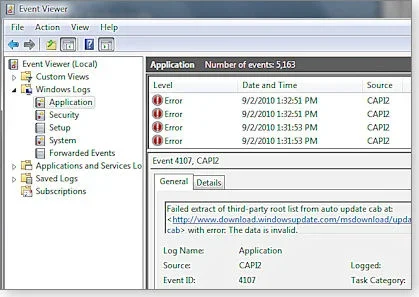You are using an out of date browser. It may not display this or other websites correctly.
You should upgrade or use an alternative browser.
You should upgrade or use an alternative browser.
Rebuilding Cache - Why does it take so long?
- Thread starter Dad.
- Start date
Fuhrmann
Well-known member
Mike has posted something about it:
http://xenforo.com/community/thread...ng-caches-takes-10-minutes.15402/#post-202232
http://xenforo.com/community/thread...ng-caches-takes-10-minutes.15402/#post-202232
I searched couldn't find anything. I understand that styles and languages effect the time, but what exactly needs to be rebuilt. Everything? Just for uploading a skin? I just want to understand the process so that way it can stop bugging the hell outta me.
Jake Bunce
Well-known member
The permission calculations can take a while when editing associated objects like nodes and groups. The more nodes and groups the longer it takes. The template rebuild can also take a while if you have a lot of styles.
Simply put, XF trades extra overhead at save time for better performance at run time. The permission system uses precalculated "permission combinations." The template system uses precompiled templates.
Simply put, XF trades extra overhead at save time for better performance at run time. The permission system uses precalculated "permission combinations." The template system uses precompiled templates.
Jake Bunce
Well-known member
It looks like Apache crashed. Check the error logs for details.
Code:
[Mon Feb 13 23:05:57 2012] [error] [client 127.0.0.1] File does not exist: C:/wamp/www/favicon.ico
[Mon Feb 13 23:05:57 2012] [error] [client 127.0.0.1] File does not exist: C:/wamp/www/favicon.ico
[Mon Feb 13 23:06:29 2012] [error] [client 127.0.0.1] File does not exist: C:/wamp/www/software/xenforo/1.1/styles/eternelle/xenforo/xenforo-ui-sprite.png, referer: http://localhost/software/xenforo/1.1/index.php?threads/pinned-topic.1/
[Mon Feb 13 23:06:30 2012] [error] [client 127.0.0.1] File does not exist: C:/wamp/www/software/xenforo/1.1/styles/eternelle/xenforo/node-sprite.png, referer: http://localhost/software/xenforo/1.1/index.php?forums/new-forum.2/
[Mon Feb 13 23:06:30 2012] [error] [client 127.0.0.1] File does not exist: C:/wamp/www/software/xenforo/1.1/styles/eternelle/xenforo/xenforo-ui-sprite.png, referer: http://localhost/software/xenforo/1.1/index.php?forums/new-forum.2/
[Mon Feb 13 23:06:30 2012] [error] [client 127.0.0.1] File does not exist: C:/wamp/www/favicon.ico
[Mon Feb 13 23:08:10 2012] [error] [client 127.0.0.1] File does not exist: C:/wamp/www/software/xenforo/1.1/styles/eternelle/xenforo/xenforo-ui-sprite.png, referer: http://localhost/software/xenforo/1.1/index.php?forums/new-forum.2/These are just the last few. The log is quite large. Favicon.ico does not exist, but why should it? I suppose I should create one? And the other icon is in fact missing, so it that whats causing it you think?
What exactly should I check? Im in the right place I think. Computer Management > Event Viewer, but I'm not quite sure what type of log it is.Check the application error log in Windows.
Jake Bunce
Well-known member
There were only 7 errors under Apache Service:
Code:
Log Name: Application
Source: Apache Service
Date: 8/11/2011 12:15:49 PM
Event ID: 3299
Task Category: None
Level: Error
Keywords: Classic
User: N/A
Computer: Home
Description:
The Apache service named reported the following error:
>>> (OS 10048)Only one usage of each socket address (protocol/network address/port) is normally permitted. : make_sock: could not bind to address 0.0.0.0:80 .
Event Xml:
<Event xmlns="http://schemas.microsoft.com/win/2004/08/events/event">
<System>
<Provider Name="Apache Service" />
<EventID Qualifiers="0">3299</EventID>
<Level>2</Level>
<Task>0</Task>
<Keywords>0x80000000000000</Keywords>
<TimeCreated SystemTime="2011-08-11T17:15:49.000Z" />
<EventRecordID>23487</EventRecordID>
<Channel>Application</Channel>
<Computer>Home</Computer>
<Security />
</System>
<EventData>
<Data>The Apache service named</Data>
<Data>
</Data>
<Data>reported the following error:
>>></Data>
<Data>(OS 10048)Only one usage of each socket address (protocol/network address/port) is normally permitted. : make_sock: could not bind to address 0.0.0.0:80</Data>
<Data>
</Data>
<Data>
</Data>
<Data>
</Data>
<Data>
</Data>
<Data>
</Data>
</EventData>
</Event>
Log Name: Application
Source: Apache Service
Date: 8/11/2011 12:14:35 PM
Event ID: 3299
Task Category: None
Level: Error
Keywords: Classic
User: N/A
Computer: Home
Description:
The Apache service named reported the following error:
>>> Unable to open logs .
Event Xml:
<Event xmlns="http://schemas.microsoft.com/win/2004/08/events/event">
<System>
<Provider Name="Apache Service" />
<EventID Qualifiers="0">3299</EventID>
<Level>2</Level>
<Task>0</Task>
<Keywords>0x80000000000000</Keywords>
<TimeCreated SystemTime="2011-08-11T17:14:35.000Z" />
<EventRecordID>23479</EventRecordID>
<Channel>Application</Channel>
<Computer>Home</Computer>
<Security />
</System>
<EventData>
<Data>The Apache service named</Data>
<Data>
</Data>
<Data>reported the following error:
>>></Data>
<Data>Unable to open logs</Data>
<Data>
</Data>
<Data>
</Data>
<Data>
</Data>
<Data>
</Data>
<Data>
</Data>
</EventData>
</Event>
Log Name: Application
Source: Apache Service
Date: 8/11/2011 12:14:35 PM
Event ID: 3299
Task Category: None
Level: Error
Keywords: Classic
User: N/A
Computer: Home
Description:
The Apache service named reported the following error:
>>> no listening sockets available, shutting down .
Event Xml:
<Event xmlns="http://schemas.microsoft.com/win/2004/08/events/event">
<System>
<Provider Name="Apache Service" />
<EventID Qualifiers="0">3299</EventID>
<Level>2</Level>
<Task>0</Task>
<Keywords>0x80000000000000</Keywords>
<TimeCreated SystemTime="2011-08-11T17:14:35.000Z" />
<EventRecordID>23478</EventRecordID>
<Channel>Application</Channel>
<Computer>Home</Computer>
<Security />
</System>
<EventData>
<Data>The Apache service named</Data>
<Data>
</Data>
<Data>reported the following error:
>>></Data>
<Data>no listening sockets available, shutting down</Data>
<Data>
</Data>
<Data>
</Data>
<Data>
</Data>
<Data>
</Data>
<Data>
</Data>
</EventData>
</Event>
Log Name: Application
Source: Apache Service
Date: 8/11/2011 12:14:35 PM
Event ID: 3299
Task Category: None
Level: Error
Keywords: Classic
User: N/A
Computer: Home
Description:
The Apache service named reported the following error:
>>> (OS 10048)Only one usage of each socket address (protocol/network address/port) is normally permitted. : make_sock: could not bind to address 0.0.0.0:80 .
Event Xml:
<Event xmlns="http://schemas.microsoft.com/win/2004/08/events/event">
<System>
<Provider Name="Apache Service" />
<EventID Qualifiers="0">3299</EventID>
<Level>2</Level>
<Task>0</Task>
<Keywords>0x80000000000000</Keywords>
<TimeCreated SystemTime="2011-08-11T17:14:35.000Z" />
<EventRecordID>23477</EventRecordID>
<Channel>Application</Channel>
<Computer>Home</Computer>
<Security />
</System>
<EventData>
<Data>The Apache service named</Data>
<Data>
</Data>
<Data>reported the following error:
>>></Data>
<Data>(OS 10048)Only one usage of each socket address (protocol/network address/port) is normally permitted. : make_sock: could not bind to address 0.0.0.0:80</Data>
<Data>
</Data>
<Data>
</Data>
<Data>
</Data>
<Data>
</Data>
<Data>
</Data>
</EventData>
</Event>
Log Name: Application
Source: Apache Service
Date: 8/11/2011 12:05:19 PM
Event ID: 3299
Task Category: None
Level: Error
Keywords: Classic
User: N/A
Computer: Home
Description:
The Apache service named reported the following error:
>>> Unable to open logs .
Event Xml:
<Event xmlns="http://schemas.microsoft.com/win/2004/08/events/event">
<System>
<Provider Name="Apache Service" />
<EventID Qualifiers="0">3299</EventID>
<Level>2</Level>
<Task>0</Task>
<Keywords>0x80000000000000</Keywords>
<TimeCreated SystemTime="2011-08-11T17:05:19.000Z" />
<EventRecordID>23472</EventRecordID>
<Channel>Application</Channel>
<Computer>Home</Computer>
<Security />
</System>
<EventData>
<Data>The Apache service named</Data>
<Data>
</Data>
<Data>reported the following error:
>>></Data>
<Data>Unable to open logs</Data>
<Data>
</Data>
<Data>
</Data>
<Data>
</Data>
<Data>
</Data>
<Data>
</Data>
</EventData>
</Event>
Log Name: Application
Source: Apache Service
Date: 8/11/2011 12:05:19 PM
Event ID: 3299
Task Category: None
Level: Error
Keywords: Classic
User: N/A
Computer: Home
Description:
The Apache service named reported the following error:
>>> no listening sockets available, shutting down .
Event Xml:
<Event xmlns="http://schemas.microsoft.com/win/2004/08/events/event">
<System>
<Provider Name="Apache Service" />
<EventID Qualifiers="0">3299</EventID>
<Level>2</Level>
<Task>0</Task>
<Keywords>0x80000000000000</Keywords>
<TimeCreated SystemTime="2011-08-11T17:05:19.000Z" />
<EventRecordID>23471</EventRecordID>
<Channel>Application</Channel>
<Computer>Home</Computer>
<Security />
</System>
<EventData>
<Data>The Apache service named</Data>
<Data>
</Data>
<Data>reported the following error:
>>></Data>
<Data>no listening sockets available, shutting down</Data>
<Data>
</Data>
<Data>
</Data>
<Data>
</Data>
<Data>
</Data>
<Data>
</Data>
</EventData>
</Event>
Log Name: Application
Source: Apache Service
Date: 8/11/2011 12:05:19 PM
Event ID: 3299
Task Category: None
Level: Error
Keywords: Classic
User: N/A
Computer: Home
Description:
The Apache service named reported the following error:
>>> (OS 10048)Only one usage of each socket address (protocol/network address/port) is normally permitted. : make_sock: could not bind to address 0.0.0.0:80 .
Event Xml:
<Event xmlns="http://schemas.microsoft.com/win/2004/08/events/event">
<System>
<Provider Name="Apache Service" />
<EventID Qualifiers="0">3299</EventID>
<Level>2</Level>
<Task>0</Task>
<Keywords>0x80000000000000</Keywords>
<TimeCreated SystemTime="2011-08-11T17:05:19.000Z" />
<EventRecordID>23470</EventRecordID>
<Channel>Application</Channel>
<Computer>Home</Computer>
<Security />
</System>
<EventData>
<Data>The Apache service named</Data>
<Data>
</Data>
<Data>reported the following error:
>>></Data>
<Data>(OS 10048)Only one usage of each socket address (protocol/network address/port) is normally permitted. : make_sock: could not bind to address 0.0.0.0:80</Data>
<Data>
</Data>
<Data>
</Data>
<Data>
</Data>
<Data>
</Data>
<Data>
</Data>
</EventData>
</Event>Here is some more information
Code:
Product
Apache HTTP Server
Problem
Stopped working
Date
2/14/2012 12:43 PM
Status
Not Reported
Problem signature
Problem Event Name: APPCRASH
Application Name: httpd.exe
Application Version: 2.2.11.0
Application Timestamp: 493f5d44
Fault Module Name: php5ts.dll
Fault Module Version: 5.3.0.0
Fault Module Timestamp: 4a4922e7
Exception Code: c0000005
Exception Offset: 001042da
OS Version: 6.0.6002.2.2.0.256.1
Locale ID: 1033
Additional Information 1: ce16
Additional Information 2: 66b0df064fd5c5f2376a115b922f4999
Additional Information 3: 6047
Additional Information 4: 6f160e607f29072f263f6fe6c818f8f6Similar threads
- Replies
- 4
- Views
- 156
- Replies
- 18
- Views
- 190
- Question
- Replies
- 7
- Views
- 93
- Question
- Replies
- 3
- Views
- 2K
- Question
- Replies
- 0
- Views
- 272