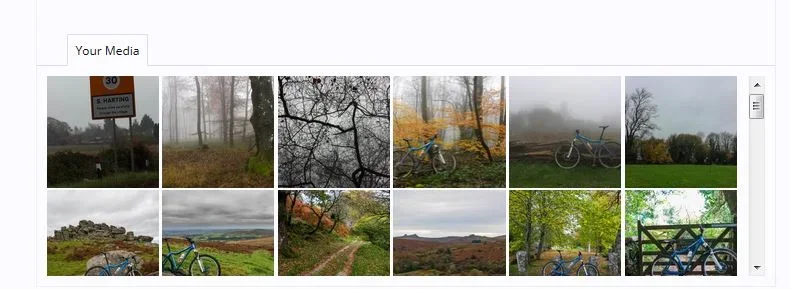19ninety
Member
Sorry for the long winded post, trying to explain the problem as clearly as possible 
When I upload images they always upload in reverse order regardless of which image I select first and when uploading (uploading multiple images at once). When I then go to the album and 'Customise Album Order' and Sort by Date and save the order looks good. If I use arrow keys through the images in the album they are in the saved order but if I view in Lightbox the photos display in the original order.
Sort to desired order:
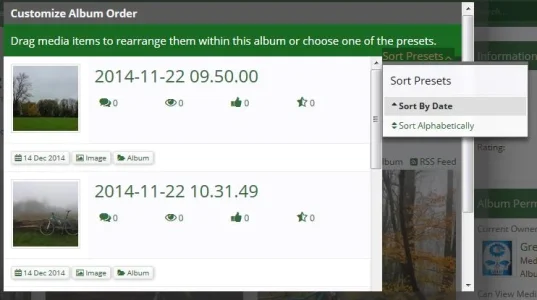
Order is correct:
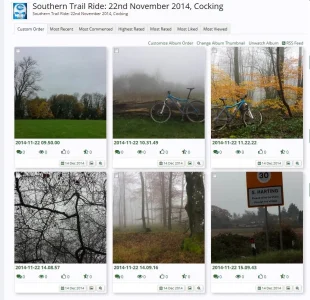
Click on first photo:

First photo opens, but note the photo number in the bottom right corner from the original upload order:

This was the first photo uploaded but the last when re-ordered, again retain its uploading order number:

also despite re-ordering when I go to add the photos in a post they are in the uploaded order too:
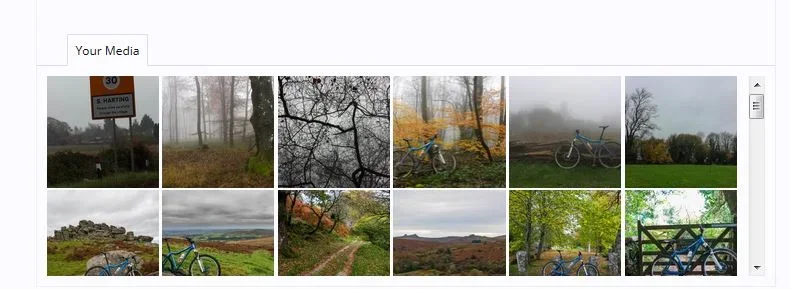
When I upload images they always upload in reverse order regardless of which image I select first and when uploading (uploading multiple images at once). When I then go to the album and 'Customise Album Order' and Sort by Date and save the order looks good. If I use arrow keys through the images in the album they are in the saved order but if I view in Lightbox the photos display in the original order.
Sort to desired order:
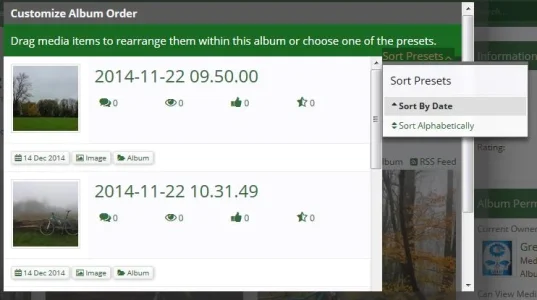
Order is correct:
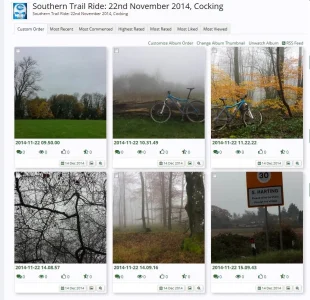
Click on first photo:

First photo opens, but note the photo number in the bottom right corner from the original upload order:

This was the first photo uploaded but the last when re-ordered, again retain its uploading order number:

also despite re-ordering when I go to add the photos in a post they are in the uploaded order too: