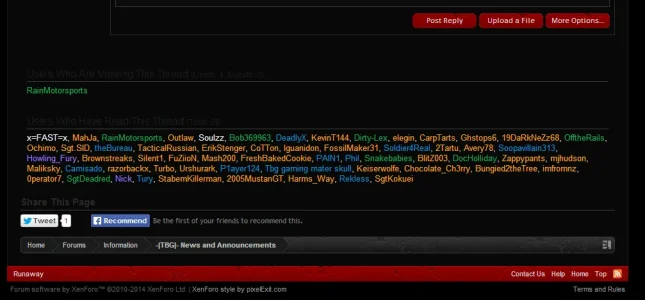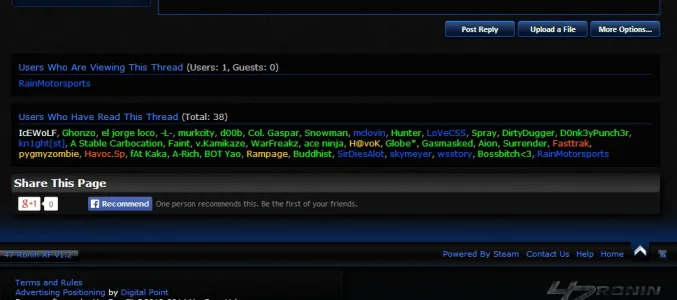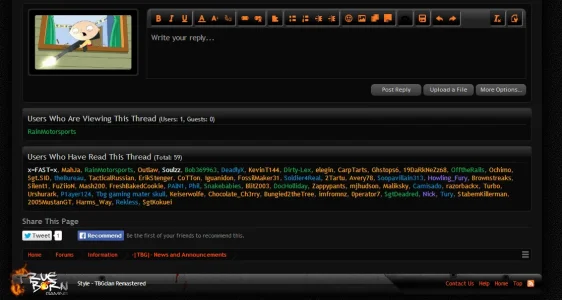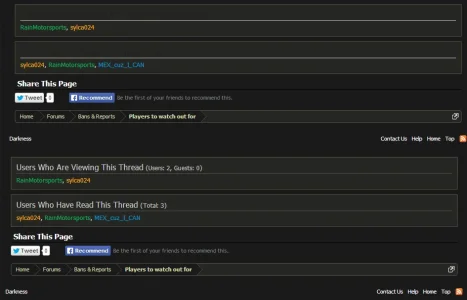rainmotorsports
Well-known member
The new version is great! How i can change the size of avatars? Seems a little too big for me.
In extra.css or raindd_threadactivity_container.css do something like:
.viewContainer .avatar img,
.readContainer .avatar img
{
width: 32px;
height: 32px;
}
I just spotted some inline css I left behind while testing styling original.. oh dear