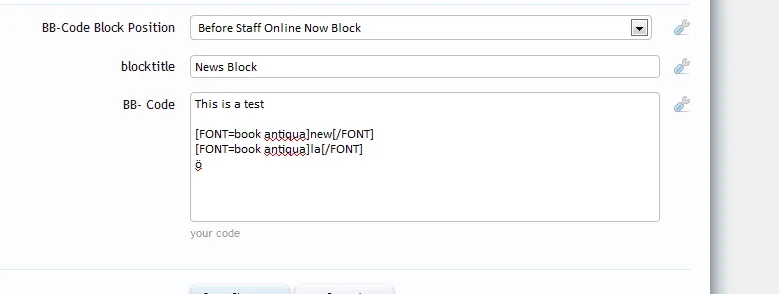R
ragtek
Guest
This add-on adds an bb-code sidebar block to your xenforo.
In ACP => options => sidebar blocks you'll find 3 new options:
HTML Block Position, blocktitle, HTML Code (they are self explanatory ^^)
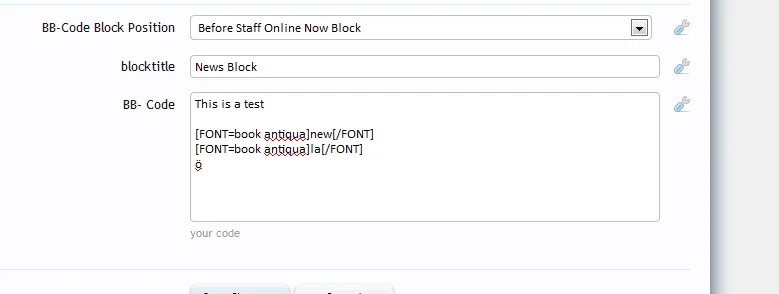
BUT
you're also able to change the content in the frontend!
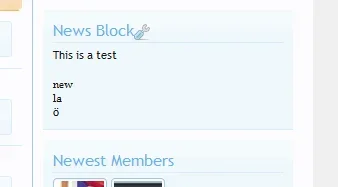
Your Admins will see a icon right to the Block Title.
If they click this AND IF THEY HAVE PERMISSIONS TO EDIT THE OPTIONS, a inline editor will be shown.
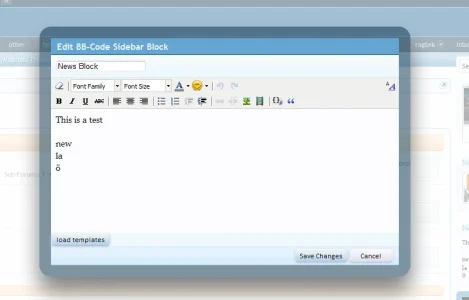
ATTENTION: This add-on requires this add-on: http://xenforo.com/community/threads/ragtek-add-ons-helper-framework.15163/ !
donations are welcome and get a special gift
paypal
In ACP => options => sidebar blocks you'll find 3 new options:
HTML Block Position, blocktitle, HTML Code (they are self explanatory ^^)
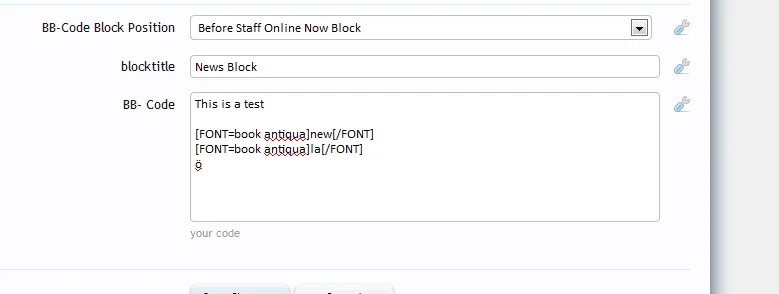
BUT
you're also able to change the content in the frontend!
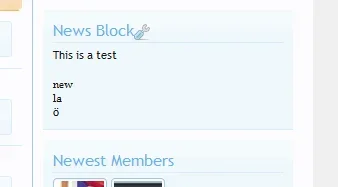
Your Admins will see a icon right to the Block Title.
If they click this AND IF THEY HAVE PERMISSIONS TO EDIT THE OPTIONS, a inline editor will be shown.
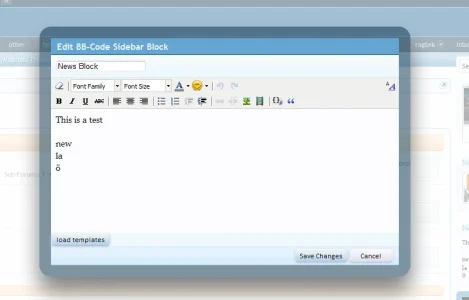
ATTENTION: This add-on requires this add-on: http://xenforo.com/community/threads/ragtek-add-ons-helper-framework.15163/ !
donations are welcome and get a special gift
paypal